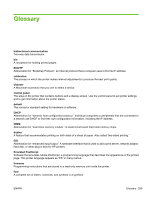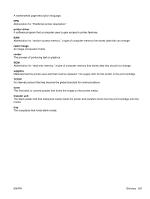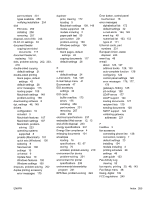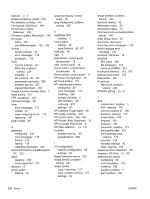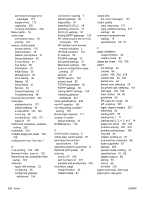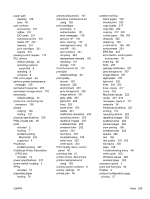HP LaserJet Enterprise M5039 HP LaserJet M5039xs MFP - User Guide - Page 278
Fax Setup menu
 |
View all HP LaserJet Enterprise M5039 manuals
Add to My Manuals
Save this manual to your list of manuals |
Page 278 highlights
part numbers 231 recycling 242 replacement intervals 150 replacing 151 storage 150 cartridges, print error messages 176 characters, misformed 202 chosen personality not available 176 cleaning ADF 157 auto, settings 47 exterior 156 lid backing 157 paper path 158 scanner glass 156 clock error message 172 collating copies 116 colored paper, printing on 64 configuration page Information menu 20 Macintosh 149 printing 142 configuration, driver 10 control panel access denied 175 Administration menu 19 buttons 16 cleaning page, printing 158 copy-screen 112 Default Job Options menu 21 default settings 42 Device Behavior menu 42 E-mail Setup menu 41 e-mail screen 126 Fax Setup menu 38 help 18 Home screen 17 Information menu 20 Initial Setup menu 30 key press sounds, default settings 42 lights 16 locating 5 Management menu 29 messages, alphabetical list 172 messages, numerical list 163, 172 messages, types of 171 Print Quality menu 46 Resets menu 52 Send Setup menu 41 Service menu 52 settings 10 stapler settings 91 test 51 Time/Scheduling menu 27 touchscreen buttons 17 Troubleshooting menu 48 copying books 120 canceling 122 collating 116 control-panel navigation 112 default settings 21, 22 error messages 178 features 3, 111 interrupting jobs 44 Job Mode 121 loading ADF 79 media, problem-solving 218 multiple originals 121 photos 120 problem-solving 220 problems, preventing 217 quality, problem-solving 217 size, problem-solving 220 stapling 91 two-sided documents 117 using scanner glass 77 counterfeit supplies 151 Courier font settings 44 Courier font, problem-solving 227 cover pages 102, 108 creased paper, problemsolving 203 crooked pages 202 curled paper, problemsolving 203, 218 curly paper, problem-solving 168 custom-size paper default settings 26 driver settings 102 printing on 83 customer support Linux 226 D dark copying 218 Data light locating 16 date, setting 27 Default Job Options menu 21 default settings copy 22 Device Behavior menu 42 e-mail 24 fax 23 originals 21 print 26 Resets menu 52 Send to Folder 25 density problem-solving 202 settings 47, 149 Device Behavior menu 42 diagnostics component 50 control panel 51 networks 34 paper path 48 print-stop test 51 sensors 50 digital faxing 139 digital sending about 123, 127 address books 129, 130 configuring e-mail 124 control-panel settings 126 default settings 25 error messages 176, 177, 178 folders 132 gateways, finding 125 job settings 128 LDAP support 124 loading documents 127 recipient lists 129 sending documents 128 Setup menu 41 SMTP support 124 validating gateway addresses 221 workflow 132 DIMMs error messages 174 installing 251 264 Index ENWW