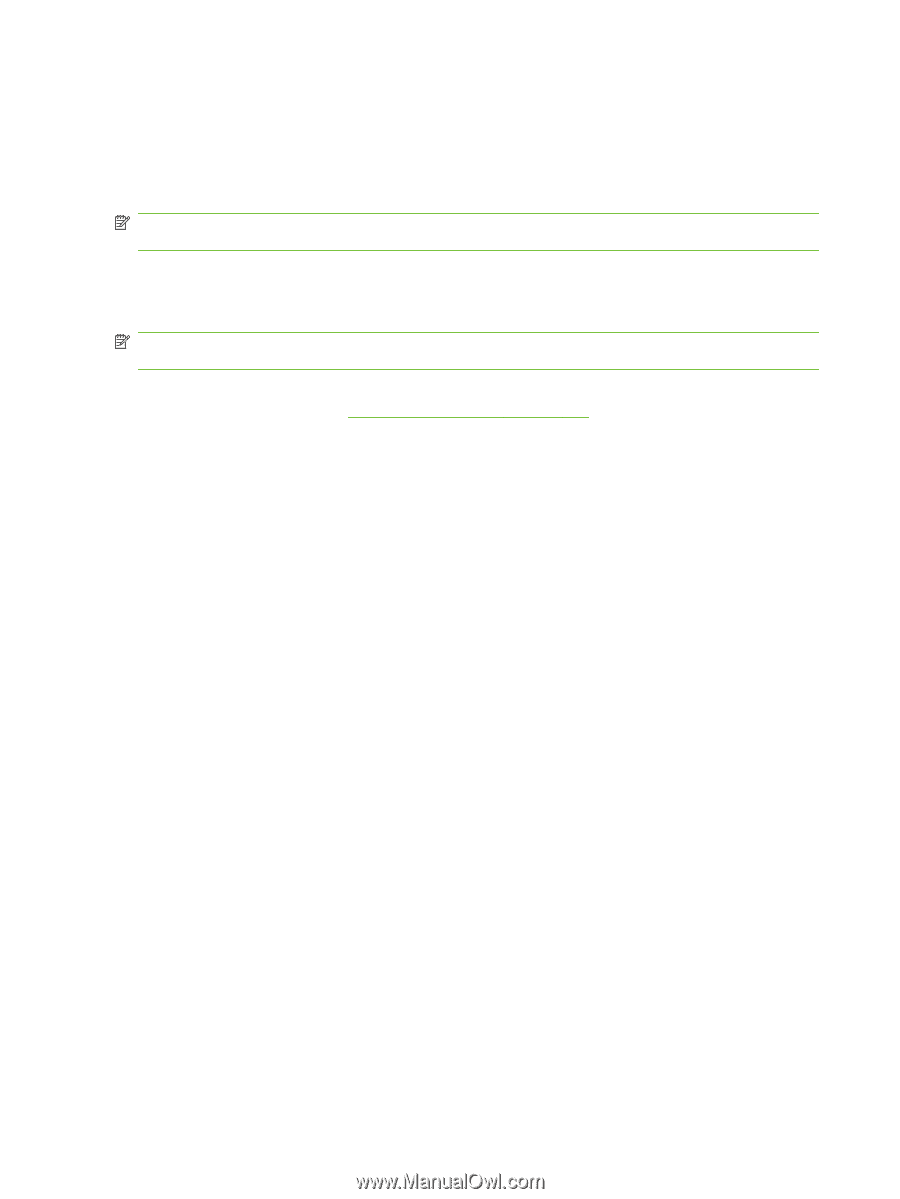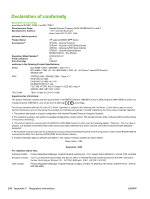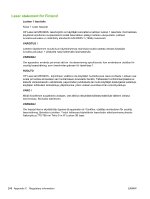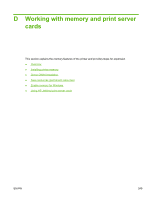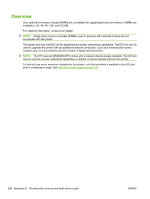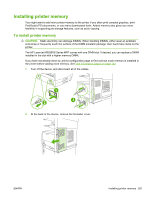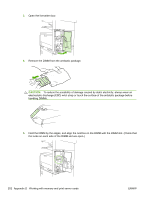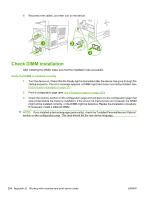HP LaserJet Enterprise M5039 HP LaserJet M5039xs MFP - User Guide - Page 264
Overview, Appendix D
 |
View all HP LaserJet Enterprise M5039 manuals
Add to My Manuals
Save this manual to your list of manuals |
Page 264 highlights
Overview One dual inline memory module (DIMM) slot is available for upgrading the device memory. DIMMs are available in 32, 48, 64, 128, and 512 MB. For ordering information, contact your dealer. NOTE: Single inline memory modules (SIMMs) used in previous HP LaserJet printers are not compatible with the printer. The printer also has one EIO slot for expanding the printer networking capabilities. The EIO slot can be used to upgrade the printer with an additional network connection, such as a wireless print server, network card, or a connectivity card for a serial or AppleTalk connection. NOTE: The HP LaserJet M5039XS MFP comes with a network device already installed. The EIO slot may be used to provide networking capabilities in addition to those already built into the printer. To find out how much memory is installed in the printer, or to find out what is installed in the EIO slot, print a configuration page. See Use information pages on page 142. 250 Appendix D Working with memory and print server cards ENWW