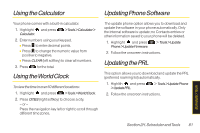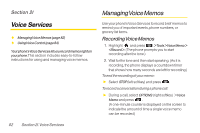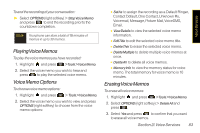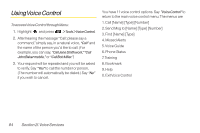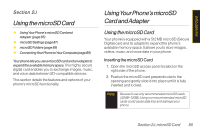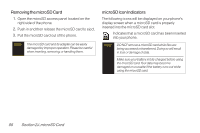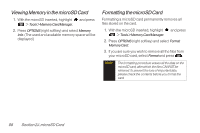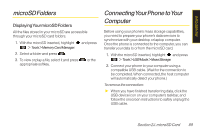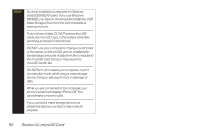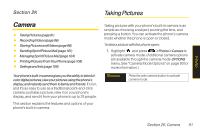LG LX600 User Guide - Page 100
Removing the microSD Card, microSD Icon Indicators, J. microSD Card
 |
View all LG LX600 manuals
Add to My Manuals
Save this manual to your list of manuals |
Page 100 highlights
Removing the microSD Card 1. Open the microSD access panel located on the right side of the phone. 2. Push in and then release the microSD card to eject. 3. Pull the microSD card out of the phone. Note The microSD card and its adapter can be easily damaged by improper operation. Please be careful when inserting, removing, or handling them. microSD Icon Indicators The following icons will be displayed on your phone's display screen when a microSD card is properly inserted into the microSD card slot: Indicates that a microSD card has been inserted into your phone. Note DO NOTremove a microSD card while files are being accessed or transferred. Doing so will result in loss or damage of data. Make sure your battery is fully charged before using the microSD card.Your data may become damaged or unusable if the battery runs out while using the microSD card. 86 Section 2J. microSD Card