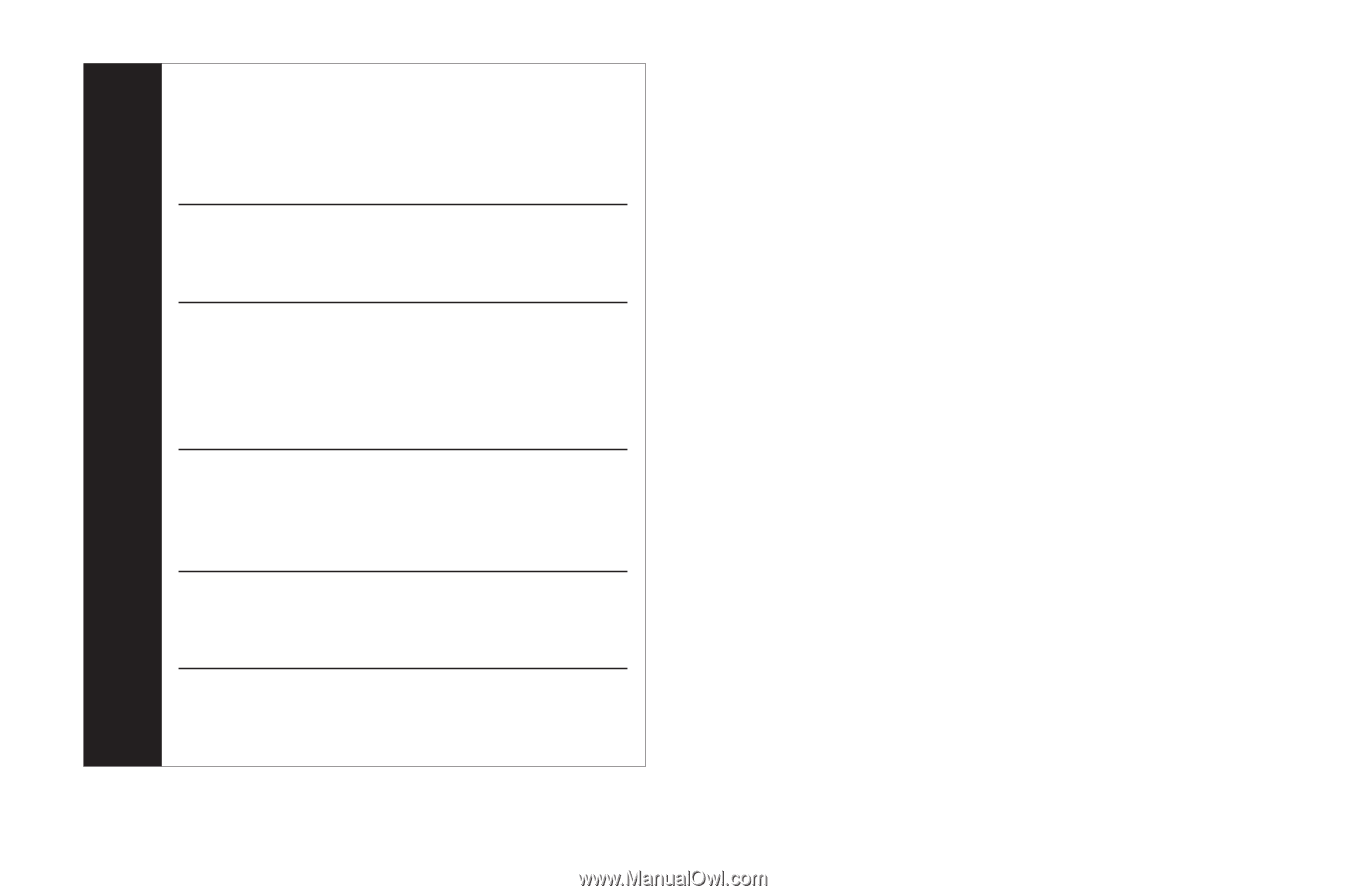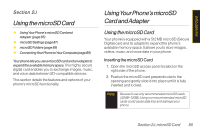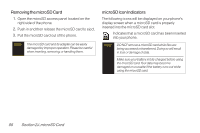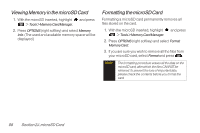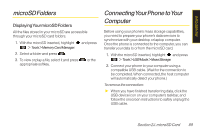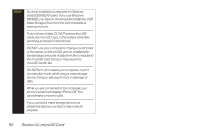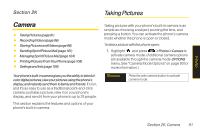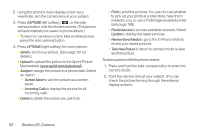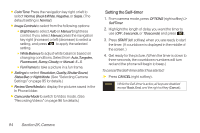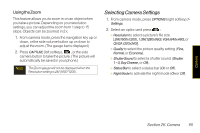LG LX600 User Guide - Page 104
J. microSD Card, Vista/2000/ME/XP users. If you use Windows - usb driver
 |
View all LG LX600 manuals
Add to My Manuals
Save this manual to your list of manuals |
Page 104 highlights
Note No driver installation is required forWindows Vista/2000/ME/XPusers. If you use Windows 98/98SE, you have to download and install the USB Mass Storage Driver from the Sprint website at www.sprint.com. To avoid loss of data, DO NOTremove the USB cable, the microSD card, or the battery while files are being accessed or transferred. DO NOT use your computer to change or edit folder or file names on the minSD, and do notattemptto transfer large amounts of data from the computer to the microSD card. Doing so maycause the microSD cardto fail. DO NOTturn off or restart your computer, or put it into standby mode, while using a mass storage device. Doing so will result in loss or damage of data. While you are connected to the computer, your phone's screen will display "Phone Off."You cannotmake or receive calls. If you connect a mass storage device to a peripheral device, yourdevice may notwork properly. 90 Section 2J. microSD Card