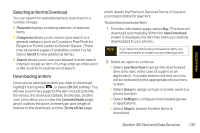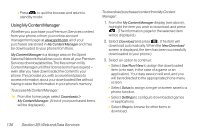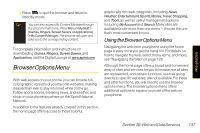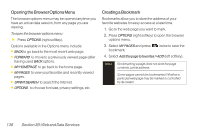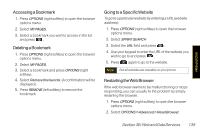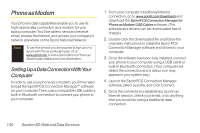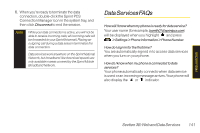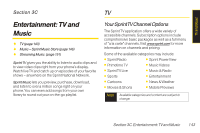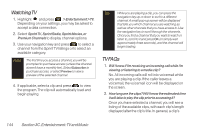LG LX600 User Guide - Page 153
Accessing a Bookmark, Deleting a Bookmark, Going to a Specific Website, Restarting the Web Browser
 |
View all LG LX600 manuals
Add to My Manuals
Save this manual to your list of manuals |
Page 153 highlights
Web and Data Accessing a Bookmark 1. Press OPTIONS (right softkey) to open the browser options menu. 2. Select MYPAGES. 3. Select a bookmark you wish to access in the list and press . Deleting a Bookmark 1. Press OPTIONS (right softkey) to open the browser options menu. 2. Select MYPAGES. 3. Select a bookmark and press OPTIONS (right softkey). 4. Select Remove this favorite. (A confirmation will be displayed.) 5. Press REMOVE (left softkey) to remove the bookmark. Going to a Specific Website To go to a particularwebsite by entering a URL(website address): 1. Press OPTIONS (right softkey) to open the browser options menu. 2. Select SPRINTSEARCH 3. Select the URL field and press . 4. Use your keypad to enter the URL of the website you wish to go to and press . 5. Press again to go to the website. Note Not all websites are viewable on your phone. Restarting the Web Browser If the web browser seems to be malfunctioning or stops responding, you can usually fix the problem by simply restarting the browser. 1. Press OPTIONS (right softkey) to open the browser options menu. 2. Select OPTIONS >Advanced > Reset Browser. Section 3B:Web and Data Services 139