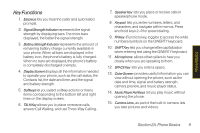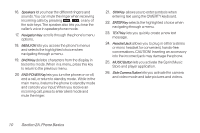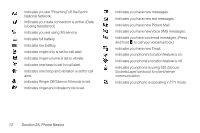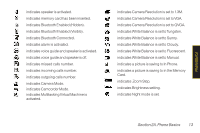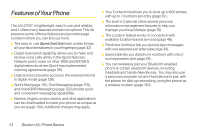LG LX600 User Guide - Page 24
A. Phone Basics, Speakers, Navigation Key, MENU/OK, BACKKey, END/POWER Key, SYM Key
 |
View all LG LX600 manuals
Add to My Manuals
Save this manual to your list of manuals |
Page 24 highlights
16. Speakers let you hear the different ringers and sounds. You can mute the ringer when receiving incoming calls by pressing , , or any of the side keys. The speaker also lets you hear the caller's voice in speakerphone mode. 17. NavigationKey scrolls through the phone's menu options. 18. MENU/OK lets you access the phone's menus and selects the highlighted choice when navigating through a menu. 19. BACKKey deletes characters from the display in text entry mode. When in a menu, press this key to return to the previous menu. 20 END/POWERKey lets you turn the phone on or off, end a call, or return to standby mode. While in the main menu, it returns the phone to standby mode and cancels your input. When you receive an incoming call, press to enter silent mode and mute the ringer. 21. SYMKey allows you to enter symbols when entering text using the QWERTY keyboard. 22. ENTERKey selects the highlighted choice when navigating through a menu. 23. TEXTKey lets you quickly create a new text message. 24. HeadsetJack allows you to plug in either a stereo or mono headset for convenient, hands-free conversations. CAUTION! Inserting an accessory into the incorrect jack may damage the phone. 25. MUSICButton lets you activate the Sprint Music Store and player application. 26. SideCameraButton lets you activate the camera and video mode and take pictures and videos. 10 Section 2A. Phone Basics