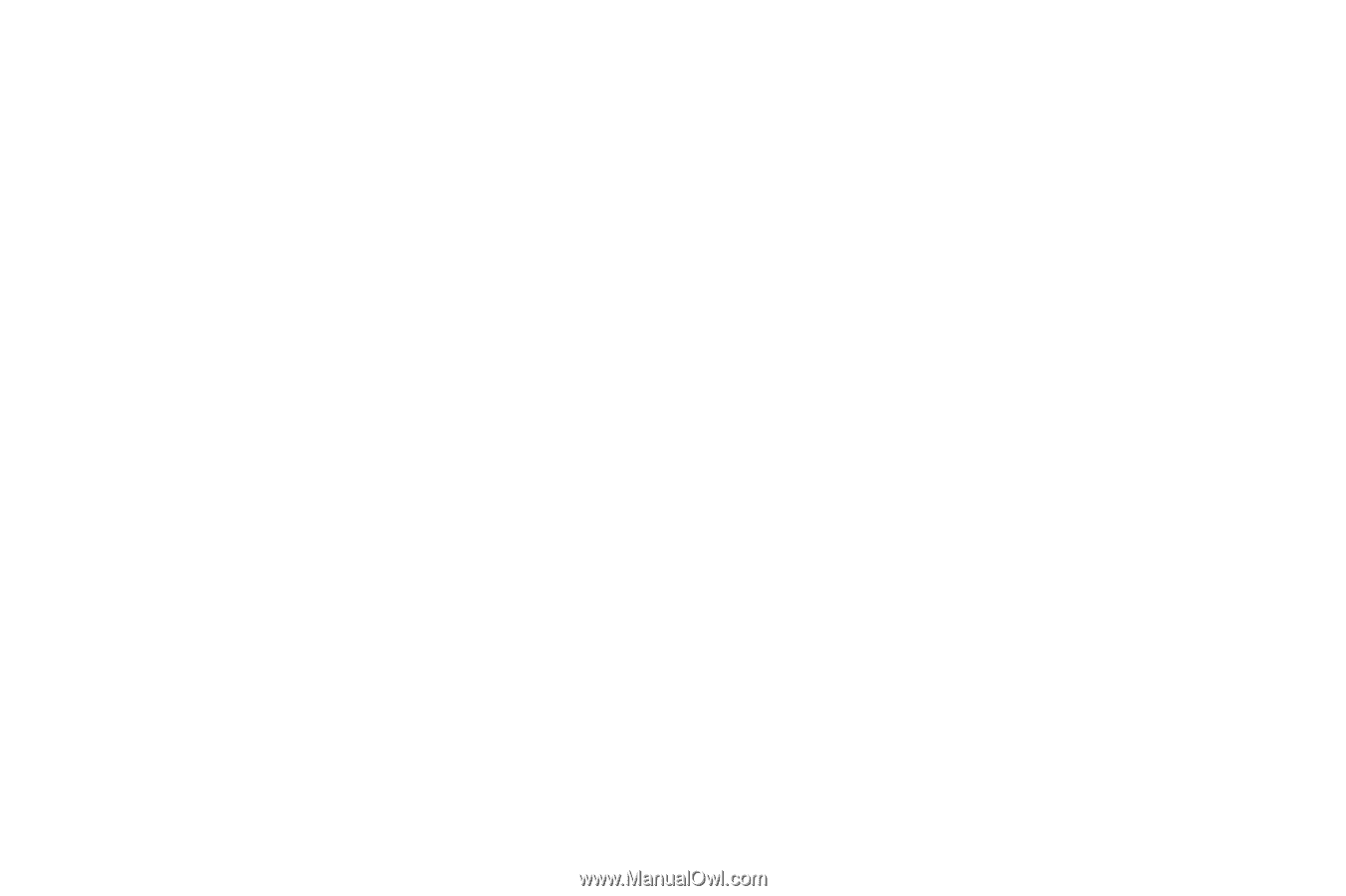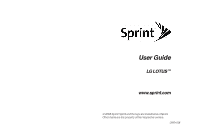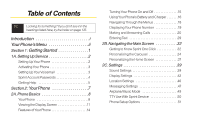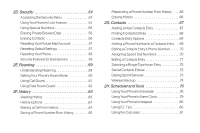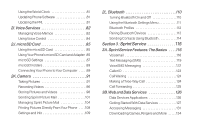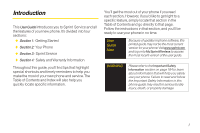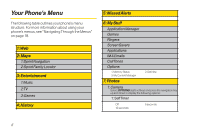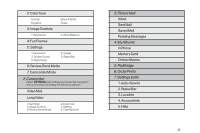LG LX600 User Guide - Page 4
Sprint Service .. .115, 3A. Sprint Service Features: The Basics - software
 |
View all LG LX600 manuals
Add to My Manuals
Save this manual to your list of manuals |
Page 4 highlights
Using the World Clock 81 Updating Phone Software 81 Updating the PRL 81 2I.Voice Services 82 Managing Voice Memos 82 Using Voice Control 84 2J. microSD Card 85 Using the microSD Card 85 Using Your Phone's microSD Card and Adapter .85 microSD Settings 87 microSD Folders 89 Connecting Your Phone to Your Computer . . . . .89 2K. Camera 91 Taking Pictures 91 Recording Videos 96 Storing Pictures and Videos 98 Sending Sprint Picture Mail 101 Managing Sprint Picture Mail 104 Printing Pictures Directly From Your Phone . . . .108 Settings and Info 109 2L. Bluetooth 110 Turning Bluetooth On and Off 110 Using the Bluetooth Settings Menu 111 Bluetooth Profiles 112 Pairing Bluetooth Devices 113 Sending Contacts Using Bluetooth 114 Section 3 : Sprint Service 115 3A. Sprint Service Features:The Basics . . . .116 Voicemail 116 Text Messaging (SMS 119 VoiceSMS Messaging 122 Caller ID 123 Call Waiting 124 Making a Three-Way Call 124 Call Forwarding 125 3B. Web and Data Services 126 Data Services Applications 126 Getting Started With Data Services 127 Accessing Messaging 131 Downloading Games, Ringers and More . . . . .134