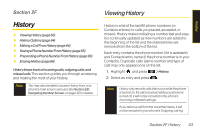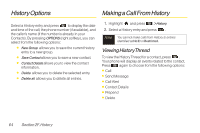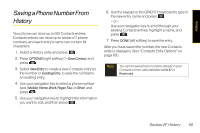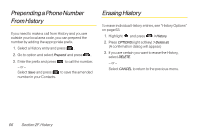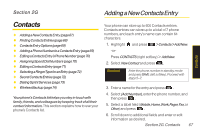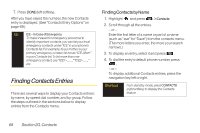LG LX600 User Guide - Page 82
Finding Contacts Entries - case
 |
View all LG LX600 manuals
Add to My Manuals
Save this manual to your list of manuals |
Page 82 highlights
7. Press DONE (left softkey). After you have saved the number, the new Contacts entry is displayed. (See "Contacts Entry Options" on page 69.) Tip ICE- In Case of Emergency To make it easier for emergency personnel to identify important contacts, you can list your local emergency contacts under "ICE"in your phone's Contacts list. For example, if your mother is your primary emergency contact, list her as "ICE-Mom" in your Contacts list.To list more than one emergency contact, use "ICE1-___," "ICE2-___," etc. Finding ContactsEntries There are several ways to display your Contacts entries: by name, by speed dial number, and by group. Follow the steps outlined in the sections below to display entries from the Contacts menu. Finding Contacts byName 1. Highlight and press >Contacts. 2. Scroll through all the entries. - or - Enter the first letter of a name or part of a name (such as "ave" for "Dave") from the contacts menu. (The more letters you enter, the more your search narrows.) 3. To display an entry, select it and press . 4. To dial the entry's default phone number, press . - or - To display additional Contacts entries, press the navigation key left or right. Shortcut From standby mode, press CONTACTS (right softkey) to display the Contacts feature. 68 Section 2G. Contacts