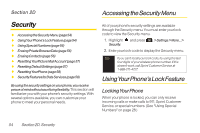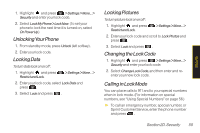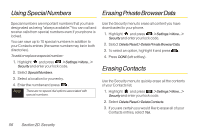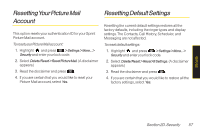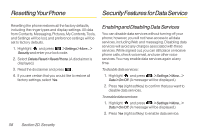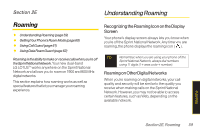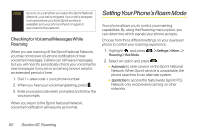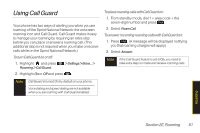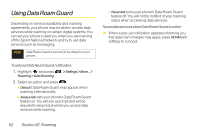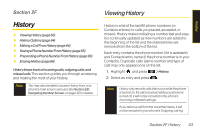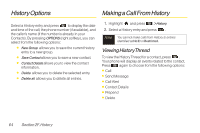LG LX600 User Guide - Page 73
Roaming, Understanding Roaming, E
 |
View all LG LX600 manuals
Add to My Manuals
Save this manual to your list of manuals |
Page 73 highlights
Section 2E Understanding Roaming Roaming ࡗ UnderstandingRoaming(page59) ࡗ SettingYourPhone'sRoamMode(page60) ࡗ UsingCallGuard(page61) ࡗ UsingDataRoamGuard(page62) Roamingis theability tomakeor receivecallswhenyou're off theSprintNationalNetwork. Your new dual-band LG LOTUSTM works anywhere on the Sprint National Network and allows you to roam on 1900 and 800 MHz digital networks. This section explains how roaming works as well as special features that let you manage yourroaming experience. Recognizing the Roaming Icon on the Display Screen Your phone's display screen always lets you know when you're off the Sprint National Network. Any time you are roaming, the phone displays the roaming icon ( ). Tip Remember, when you are using your phone off the Sprint National Network, always dial numbers using 11 digits (1 + area code + number). Roaming on OtherDigital Networks When you're roaming on digital networks, your call quality and security will be similar to the quality you receive when making calls on the Sprint National Network. However, you may not be able to access certain features, such as Web, depending on the available network. Roaming Section 2E. Roaming 59