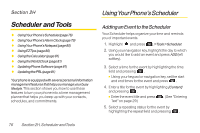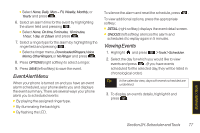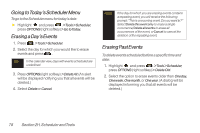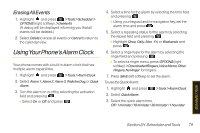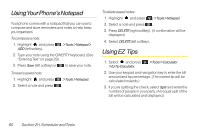LG LX600 User Guide - Page 89
G. Contacts, To deactivate the wireless backup service
 |
View all LG LX600 manuals
Add to My Manuals
Save this manual to your list of manuals |
Page 89 highlights
Note Wireless Backup can also be activated by highlighting and pressing Menu > Settings > More... > WirelessBackup and following steps 3-4 above. Once you have completed the registration, you will receive an SMS text message with your password, which is required when you access the Sprint Wireless Backup Web site (www.wirelessbackup.sprint.com) in order to edit your contacts from your computer. Tip Each time you edit the contacts on your phone, they are backed up at www.wirelessbackup.sprint.com. To deactivate the wireless backup service: 1. Highlight and press > Contacts. 2. Press OPTIONS (right softkey) > Settings>Wireless Backup > Unsubscribe. 3. Follow the onscreen instructions to unsubscribe from the wireless backup service. Note You can unsubscribe from the wireless backup service only through the Sprint Web site. Section 2G. Contacts 75 Contacts