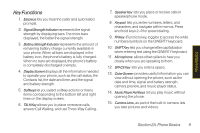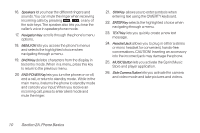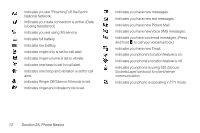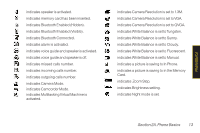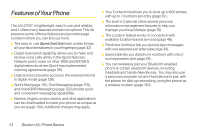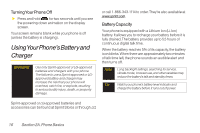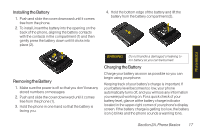LG LX600 User Guide - Page 26
National Network., indicates you have voicemail messages. Press
 |
View all LG LX600 manuals
Add to My Manuals
Save this manual to your list of manuals |
Page 26 highlights
indicates you are "Roaming" off the Sprint National Network. indicates your data connection is active. (Data is being transferred.) indicates you are using 3G service. indicates full battery. indicates low battery. indicates ringer only is set for call alert. indicates ringer volume is set to vibrate. indicates one beep is set for call alert. indicates one beep and vibration is set for call alert. indicates Ringer Off/Silence All mode is set. indicates ringer and vibrate mode is set. indicates you have new messages. indicates you have new text messages. indicates you have new Picture Mail. indicates you have new Voice SMS messages. indicates you have voicemail messages. (Press and hold to call your voicemail box.) indicates you have new Email. indicates your phone's location feature is on. indicates your phone's location feature is off. indicates your phone is using SSL (Secure Sockets Layer) protocol for client/server communication. indicates your phone is operating in TTY mode. 12 Section 2A. Phone Basics