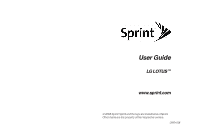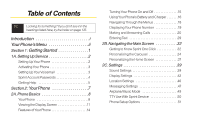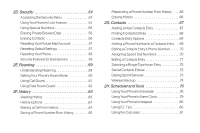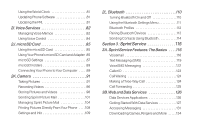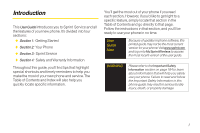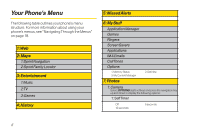LG LX600 User Guide - Page 3
D. Security .. .54, 2E. Roaming, 2F. History, 2G. Contacts ..67, 2H. Schedulerand Tools ..76 - reset
 |
View all LG LX600 manuals
Add to My Manuals
Save this manual to your list of manuals |
Page 3 highlights
2D. Security 54 Accessing the Security Menu 54 Using Your Phone's Lock Feature 54 Using Special Numbers 56 Erasing Private Browser Data 56 Erasing Contacts 56 Resetting Your Picture Mail Account 57 Resetting Default Settings 57 Resetting Your Phone 58 Security Features for Data Service 58 2E. Roaming 59 Understanding Roaming 59 Setting Your Phone's Roam Mode 60 Using Call Guard 61 Using Data Roam Guard 62 2F. History 63 Viewing History 63 History Options 64 Making a Call From History 64 Saving a Phone Number From History 65 Prepending a Phone Number From History . . . .66 Erasing History 66 2G. Contacts 67 Adding a New Contacts Entry 67 Finding Contacts Entries 68 Contacts Entry Options 69 Adding a Phone Number to a Contacts Entry . . .69 Editing a Contacts Entry's Phone Number . . . . . .70 Assigning Speed Dial Numbers 70 Editing a Contacts Entry 71 Selecting a RingerType for an Entry 72 Secret Contacts Entries 72 Dialing Sprint Services 73 Wireless Backup 74 2H. Scheduler andTools 76 Using Your Phone's Scheduler 76 Using Your Phone's Alarm Clock 79 Using Your Phone's Notepad 80 Using EZ Tips 80 Using the Calculator 81