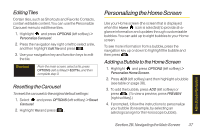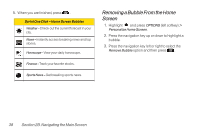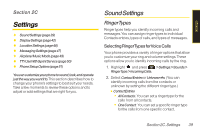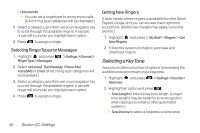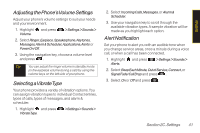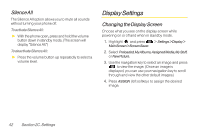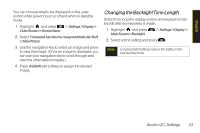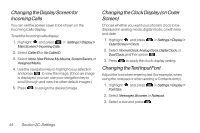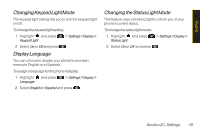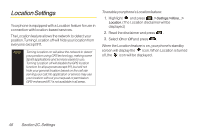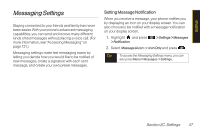LG LX600 User Guide - Page 56
Display Settings, Silence All, Changing the Display Screen
 |
View all LG LX600 manuals
Add to My Manuals
Save this manual to your list of manuals |
Page 56 highlights
Silence All The Silence All option allows you to mute all sounds without turning your phone off. To activate Silence All: ᮣ With the phone open, press and hold the volume button down in standby mode. (The screen will display "Silence All.") To deactivate Silence All: ᮣ Press the volume button up repeatedly to select a volume level. Display Settings Changing the Display Screen Choose what you see on the display screen while powering on or off and when in standby mode. 1. Highlight and press > Settings>Display> Main Screen > Screen Saver. 2. Select Preloaded,MyAlbums,AssignedMedia,MyStuff, or NewPicture. 3. Use the navigation key to select an image and press to view the image. (Once an image is displayed, you can use your navigation key to scroll through and view the other default images.) 4. Press ASSIGN (left softkey) to assign the desired image. 42 Section 2C. Settings