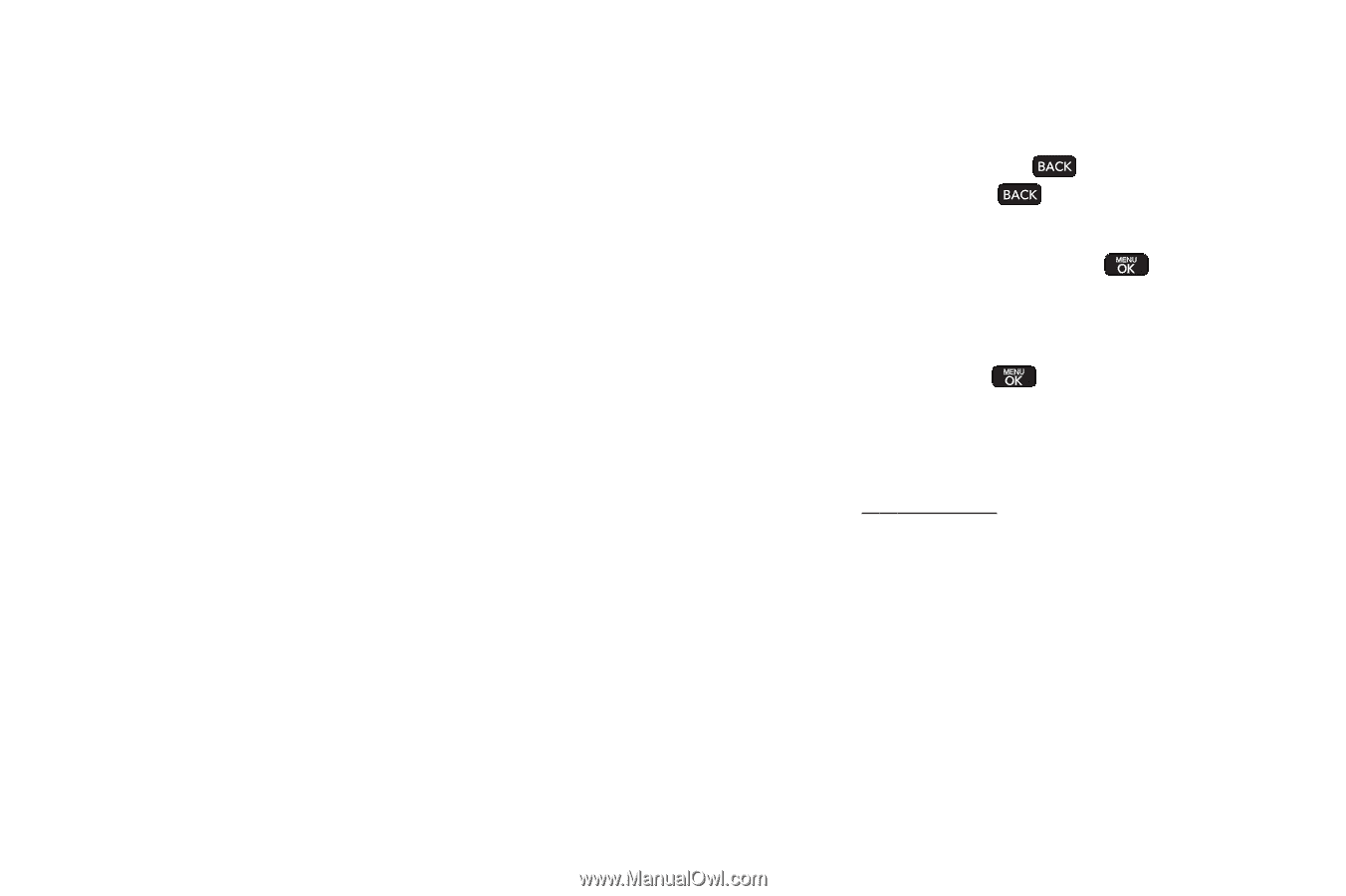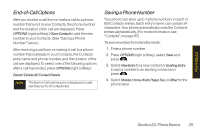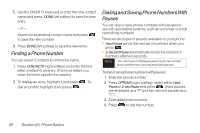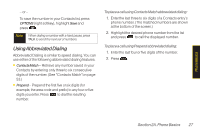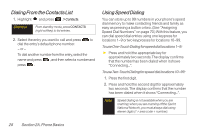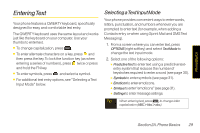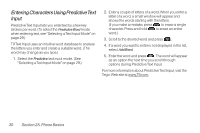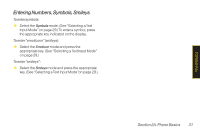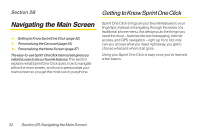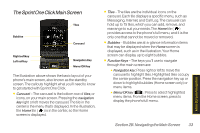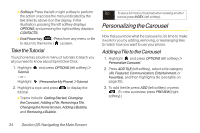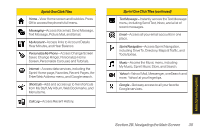LG LX600 User Guide - Page 44
Entering Characters Using Predictive Text, Input, Selecting a Text Input Modeon
 |
View all LG LX600 manuals
Add to My Manuals
Save this manual to your list of manuals |
Page 44 highlights
Entering Characters Using Predictive Text Input Predictive Text Input lets you enter text by a few key strokes per word. (To select the PredictiveWord mode when entering text, see "Selecting a Text Input Mode" on page 29.) T9 Text Input uses an intuitive word database to analyze the letters you enter and create a suitable word. (The word may change as you type.) 1. Select the Predictive text input mode. (See "Selecting a Text Input Mode" on page 29.) 2. Enter a couple of letters of a word. When you enter a letter of a word, a small window will appear and shows the words starting with the letters. (If you make a mistake, press to erase a single character. Press and hold to erase an entire word.) 3. Scroll to the desired word and press . 4. If a word you want to enter is not displayed in the list, select AddWord. 5. Enter the word and press . The word will appear as an option the next time you scroll through options during Predictive Text Input. For more information about Predictive Text Input, visit the Tegic Web site at www.T9.com. 30 Section 2A. Phone Basics