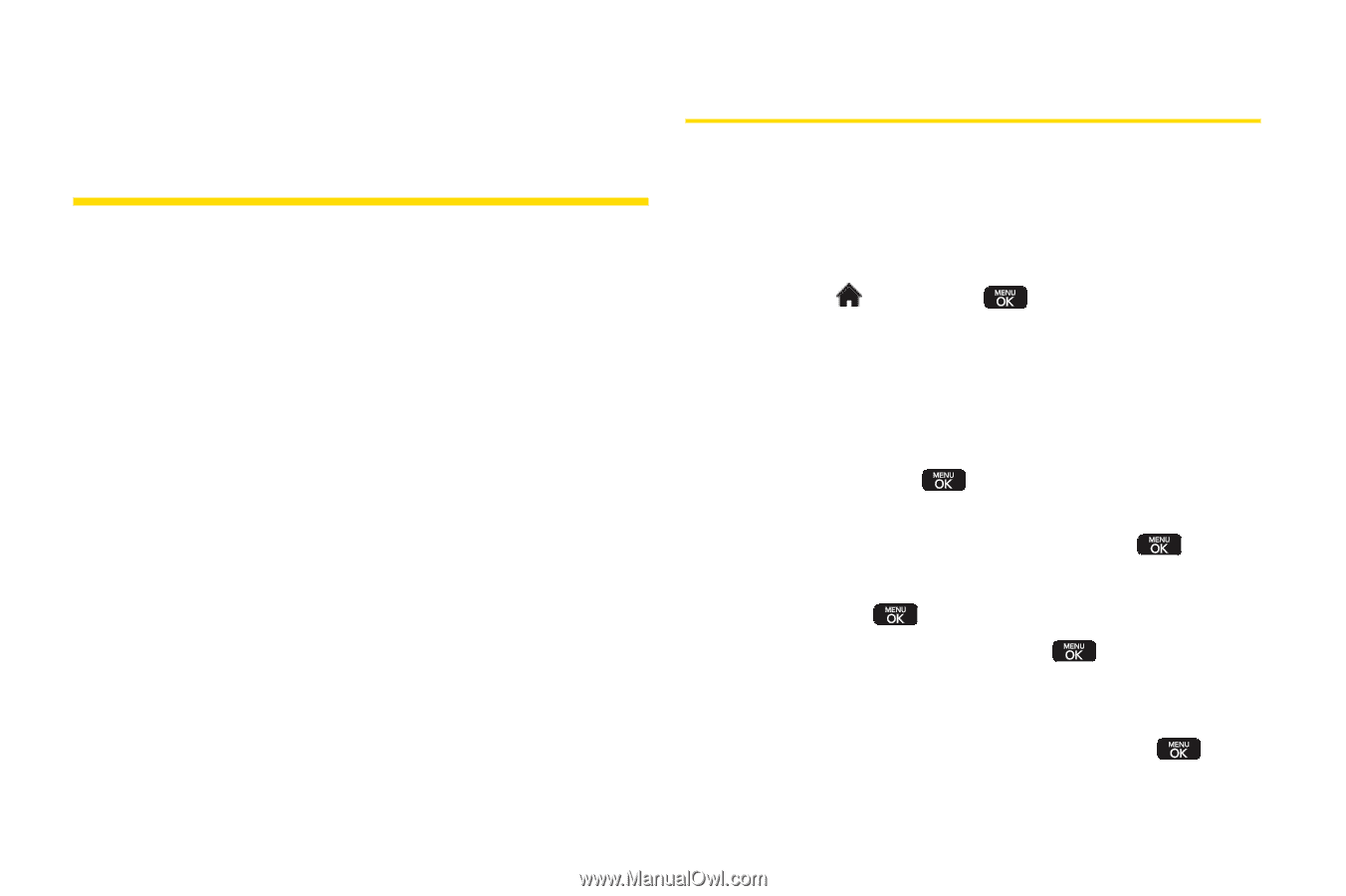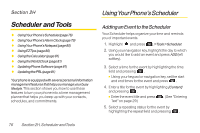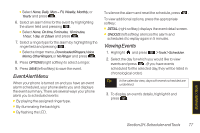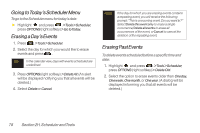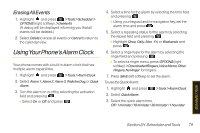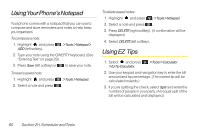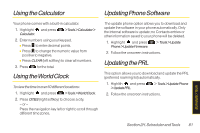LG LX600 User Guide - Page 90
Scheduler and Tools, Using Your Phone’s Scheduler
 |
View all LG LX600 manuals
Add to My Manuals
Save this manual to your list of manuals |
Page 90 highlights
Section 2H Scheduler and Tools ࡗ UsingYourPhone'sScheduler(page76) ࡗ UsingYourPhone'sAlarmClock(page79) ࡗ UsingYourPhone'sNotepad(page80) ࡗ UsingEZTips(page80) ࡗ Using theCalculator(page81) ࡗ Using theWorldClock(page81) ࡗ UpdatingPhoneSoftware(page81) ࡗ Updating thePRL(page81) Yourphone is equipped with several personal information management features that help you manage yourbusy lifestyle. This section shows you how to use these features to turn your phone into a time management planner that helps you keep up with your contacts, schedules, and commitments. Using Your Phone's Scheduler AddinganEvent to theScheduler Your Scheduler helps organize your time and reminds you of important events. 1. Highlight and press >Tools>Scheduler. 2. Using your navigation key, highlight the day to which you would like to add an event and press ADD (left softkey). 3. Select a time for the event by highlighting the time field and pressing . Ⅲ Using your keypad or navigation key, set the start and end times for the event and press . 4. Enter a title for the event by highlighting [Content] and pressing . Ⅲ Enter the event title and press Text" on page 29.) . (See "Entering 5. Select a repeating status for the event by highlighting the repeat field and pressing . 76 Section 2H. Scheduler andTools