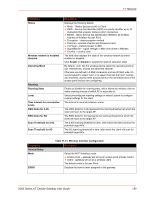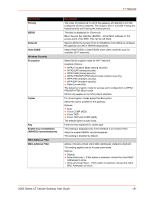Lantronix X300 Series X300 Series User Guide Rev B - Page 146
L2TP General Settings, L2TP Advanced Settings
 |
View all Lantronix X300 Series manuals
Add to My Manuals
Save this manual to your list of manuals |
Page 146 highlights
Protocol GRE General Settings GRE Advanced Settings GRE Firewall Settings L2TP L2TP General Settings L2TP Advanced Settings L2TP Firewall Settings PPP PPP General Settings PPP Advanced Settings PPP Firewall Settings PPtP 11: Network Description Bring up on boot - Start the interface when the device is booted. Selected by default. Enable GRE tunnel - Enable the interface. GRE Server Address - Enter the WAN IP address or domain name of the remote GRE server. Local Address - Enter the WAN IP address of the gateway Local Tunnel Address - Enter the local IP address of the gateway on the GRE tunnel Remote Tunnel Address - Enter the remote IP address on the GRE tunnel Keepalive Interval (in minutes) - The amount of time before sending a keepalive probe packet to check the connection Keepalive Retries - The number of unanswered echo requests before considering the peer dead Interface - Enter the interface to bind to GRE. GRE cannot move from one interface to another. It must be bound to a particular interface. Use builtin IPv6 management - Allows to use the built in IPv6 management configuration Force link - Select this option to assign interface properties regardless of the link being active or not. If not selected, items are assigned only after the link has become active. This is the default. Select the WAN zone as the firewall zone. Bring up on boot - Start the interface when the device is booted. Selected by default. L2TP Server - Enter the public IP address of the VPN server for L2TP connection PAP/CHAP username - Enter the PAP/CHAP username. The default password is admin. PAP/CHAP password - Enter the PAP/CHAP password. Advanced settings are similar to those of PPPoE with a few exceptions as noted below. For configuration details, see UMTS/GPRS/EV-DO Cellular. Keepalive Requests is similar to LCP echo failure threshold. Checkup Interval is similar to Inactivity timeout. L2TP does not include fields for LCP echo interval or Host-Uniq tag content. Select the WAN zone as the firewall zone. Modem device - Select the modem device from the list. PAP/CHAP username - Enter the PAP/CHAP username. The default password is admin. PAP/CHAP password - Enter the PAP/CHAP password. Advanced settings are similar to those of PPPoE. For configuration details, see UMTS/GPRS/EV-DO Cellular. Select the WAN zone as the firewall zone. X300 Series IoT Cellular Gateway User Guide 146