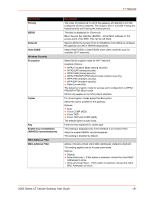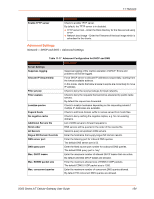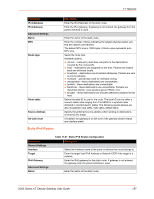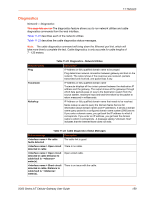Lantronix X300 Series X300 Series User Guide Rev B - Page 156
Hostnames, Static Routes
 |
View all Lantronix X300 Series manuals
Add to My Manuals
Save this manual to your list of manuals |
Page 156 highlights
11: Network Hostnames Network > Hostnames Allows you to enter host names for the devices on the LAN. To add a host name: 1. Go to Networks > Hostnames. 2. Click Add. 3. Enter the hostname and the IP address of the host. See Table 11-19. 4. Click Save. 5. Click Save & Apply. Parameters Hostname IP address Table 11-19 Hostnames Configuration Description Enter the Hostname. The hostname can contain any combination of alphabetic characters, numbers, dashes, and underscores. No other special characters are allowed. Enter the IP Address of the host. Static Routes Network > Static Routes Configure static routes to define the explicit path between two different networks located in two different domains. Static routes must be manually reconfigured when network changes occur. To configure static routes: 1. Go to Networks > Static Routes. 2. Select IPv4 or IPv6 tab. 3. Click Add. 4. Enter the configuration settings. For IPv4 static routes, see Table 11-20 and for IPv6 static routes, see Table 11-21. 5. Click Save. 6. Click Save & Apply. Static IPv4 Routes Parameters General Settings Interface Target Table 11-20 Static IPv4 Routes Configuration Description Select the interface name of the parent interface this route belongs to. Enter the target host IPv4 Address or Network address if the target is a network. X300 Series IoT Cellular Gateway User Guide 156