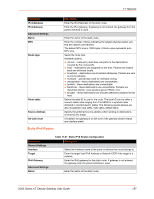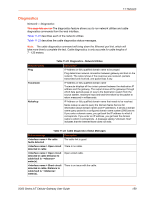Lantronix X300 Series X300 Series User Guide Rev B - Page 162
General Settings / Inter-Zone Forwarding, Firewall Zones Configuration LAN
 |
View all Lantronix X300 Series manuals
Add to My Manuals
Save this manual to your list of manuals |
Page 162 highlights
11: Network Table 11-25 Firewall Zones Configuration (LAN) Parameters General Settings Description Name Input Enter the name of the zone. Select to accept, reject or drop the inbound traffic to all the configured zones. Output Select to accept, reject or drop the outbound traffic from all the configured zones. Forward Select to accept, reject or drop the forwarded traffic from all the configured zones. Masquerading Check to allow IP Masquerading (NAT). MSS clamping Covered networks Check to allow MSS clamping. Select the network interfaces that must be included in the zone configuration. General Settings / Inter-Zone Forwarding Allow forward to destination zones Select to allow or deny forwarding traffic to the configured destination zone. Allowed forward from source zones Select to allow or deny forwarding traffic from the configured source zone. Advanced Settings Covered devices List of raw network device names attached to this zone Covered subnets List of IP subnets attached to this zone. Restrict to address family Select IP Address family for configuring firewall for LAN zone from available options. Available Options IPv4 IPv6 IPv4 and IPv6 Restrict Masquerading to given source subnets Enter the source subnet to which the masquerading must be restricted. Restricts Masquerading to given Enter the destination subnet to which the masquerading must be destination subnets restricted. Enable logging on this zone Check to enable logging of all the activities on the Zone. Conntrack Settings Allow "invalid" traffic Select to allow invalid traffic. More specifically, when selected, no rules can be installed that reject forwarded traffic with conntrack state equal to invalid. Disabled by default. Automatic helper assignment Automatically assign conntrack helpers for the zone. Conntrack Settings Extra source arguments Extra arguments passed directly to iptables for source classification rules. Extra destination arguments Extra arguments passed directly to iptables for destination classification rules X300 Series IoT Cellular Gateway User Guide 162