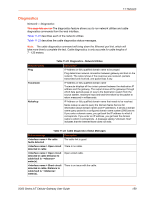Lantronix X300 Series X300 Series User Guide Rev B - Page 164
Traffic Rules, Network > Firewall > Traffic Rules
 |
View all Lantronix X300 Series manuals
Add to My Manuals
Save this manual to your list of manuals |
Page 164 highlights
11: Network Parameters Source MAC Address Source IP Address Source port External IP Address Enable NAT Loopback Extra arguments Description The rule will match incoming traffic from the specified source mac address. The rule will match incoming traffic from the specified source IP address. The rule will match incoming traffic from the specified source port number. Enter the external IP address of the gateway. Enable NAT loopback to allow one machine on the LAN network to access another machine on the LAN through the external IP address of the gateway Passes additional arguments to iptables. Should be used with care. Traffic Rules Network > Firewall > Traffic Rules Traffic rules are security policies that allow or restrict access to specific ports or hosts. Rule actions can be configured to accept, drop, or reject traffic. The following describes good practices for configuring traffic rules. Block all traffic by default and explicitly enable specific traffic to known services. Allow specific traffic, using the principle of least privilege. Specify source IP address. It's okay to specify "any" if the service should be accessible to everyone on the Internet, otherwise, specify the source address. Specify the destination IP address. Specify the destination port. The value of the destination port should never be "any". Rule and zone matching The source and destination zones are tied to the target action. If source and destination are given, the rule matches forwarded traffic. If only source is given, the rule matches incoming traffic. If only destination is given, the rule matches outgoing traffic. If neither source nor destination are given, the rule defaults to an outgoing traffic rule. To view traffic rules, go to Network > Firewall > Traffic Rules. See Table 11-28 for a description. You can also enable or disable the traffic rule from this page view. Parameters Name Match Table 11-28 Firewall Zone Traffic Rules Description Displays the name of the traffic rule. Displays the details of the traffic rule configuration and the conditions in which the rule is applicable. X300 Series IoT Cellular Gateway User Guide 164