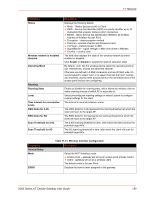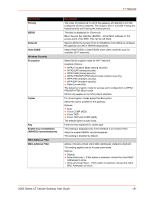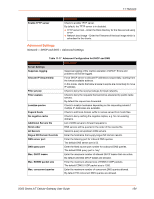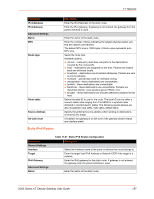Lantronix X300 Series X300 Series User Guide Rev B - Page 153
Resolv and Host Files, TFTP Settings, Network > DHCP and DNS > Resolv and Host File
 |
View all Lantronix X300 Series manuals
Add to My Manuals
Save this manual to your list of manuals |
Page 153 highlights
11: Network Parameters Hostname IPv4-Address MAC-Address Leasetime remaining Active DHCPv6 Leases Hostname IPv6-Address DUID Leasetime remaining Static Leases Hostname MAC-Address IPv4-Address IPv6-Suffix (hex) Description Name of the device that is connected to the gateway and has been leased an IP Address by DHCP server. IPv4 Address assigned to the device connected to the gateway. MAC address of the device connected to the gateway. Remaining time until which the device can use the DHCP server leased IP Address. Name of the device that is connected to the gateway and has been leased an IPv6 Address by DHCPv6 server. IPv6 Address assigned to the device connected to the gateway. DUID (Device Unique Identifier) of the device connected to the gateway Remaining time until which the device can use the DHCPv6 sever leased IPv6 Address. Name of the device that is connected to the gateway and has been assigned a static IP Address. MAC address of the device connected to the gateway. IPv4 Address to be assigned to the device connected to the gateway. IPv6 Address to be assigned to the device connected to the gateway. Resolv and Host Files Network > DHCP and DNS > Resolv and Host File Table 11-15 Resolv and Host File Configuration for DHCP and DNS Parameters Use /etc/ethers Leasefile Description Check to use /etc/ethers for configuring the DHCP-Server. Enter the directory path name where given DHCP-leases will be stored. Ignore resolve file Resolve file Check to ignore the resolved file. Enter the local DNS file. Ignore /etc/hosts Additional Hosts file Check to ignore the hosts file. Enter the additional host files. TFTP Settings Network > DHCP and DNS > TFTP Settings This page provides settings to configure the gateway as a Trivial File Transfer Protocol (TFTP) server, which can be used to serve files for download to a remote TFTP client. Parameters Server Settings Table 11-16 TFTP Configuration for DHCP and DNS Description X300 Series IoT Cellular Gateway User Guide 153