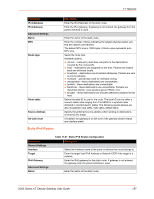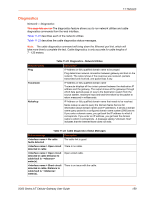Lantronix X300 Series X300 Series User Guide Rev B - Page 160
Firewall, General Settings, Firewall Global Settings, Network > Firewall
 |
View all Lantronix X300 Series manuals
Add to My Manuals
Save this manual to your list of manuals |
Page 160 highlights
11: Network Status message Short cable (less than 10 meters) detected. Cable diagnostic test failed Description Short cable detected. The cable has failed the diagnostic test. Possible failure reasons include: interface is busy, link partner is not configured for autonegotiation, or link partner is busy establishing the link. Firewall Network > Firewall The firewall policy helps secure the network. The X300 series gateways follow a zone based firewall concept. Every interface of the gateway, whether physical or virtual, needs to be assigned to a firewall zone, and all traffic routed through that interface is bound by the assigned policy. At a minimum, there are two firewall zones, the LAN zone and WAN zone, with one or more interfaces assigned to each zone. By default, there is a minimal firewall configuration predefined in the gateway. The minimal configuration consists of global firewall settings, and two zones, the LAN zone and WAN zone which serve as a source or destination for port forwarding, rules, and redirects. This configuration may be sufficient for your needs with little modification. Otherwise, you can use the web interface to modify the firewall configuration. This section assumes that the reader has knowledge of implementing firewall policies or will consult their network administrator to set up the firewall policies. Note: Create a backup of the firewall configuration before making any changes. General Settings The General settings page consists of the global settings and zones. The global firewall settings are default firewall settings that do not belong to any zone. Firewall Global Settings To configure firewall global settings: 1. Go to Network > Firewall. 2. In the top section of the General Settings page, if desired, modify global firewall settings. See Table 11-24. 3. Click Save & Apply to save the changes and reload the firewall. Table 11-24 Firewall Global Settings Parameters Description General Settings Enable SYN-flood protection Check to enable SYN-flood protection. SYN-flood protection will enable spamming detection and block whenever there is a spam attack. X300 Series IoT Cellular Gateway User Guide 160