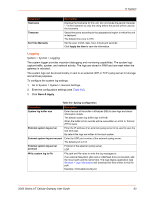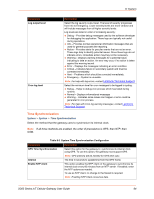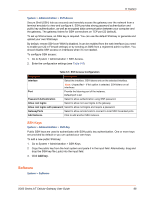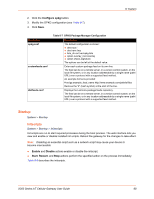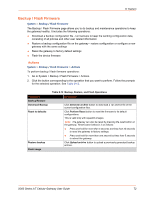Lantronix X300 Series X300 Series User Guide Rev B - Page 68
Startup, Initscripts
 |
View all Lantronix X300 Series manuals
Add to My Manuals
Save this manual to your list of manuals |
Page 68 highlights
8: System 2. Click the Configure opkg button. 3. Modify the OPKG configuration (see Table 8-7). 4. Click Save. Parameters opkg.conf customfeeds.conf distfeeds.conf Table 8-7 OPKG Package Manager Configuration Description The default configuration is shown: dest root / dest ram /tmp lists_dir ext /var/opkg-lists option overlay_root /overlay option check_signature The options can be left at the default value. Enter each custom package feed on its own line. The feed can be on a remote server, in a version control system, on the local file system, or in any location addressable by a single name (path/ URL) over a protocol with a supported feed method. An example format is provided: # src/gz example_feed_name http://www.example.com/path/to/files Remove the "#" (hash symbol) at the start of the line. Displays the Lantronix package feeds repository. The feed can be on a remote server, in a version control system, on the local file system, or in any location addressable by a single name (path/ URL) over a protocol with a supported feed method. Startup System > Startup Initscripts System > Startup > Initscripts Init scripts are run to start required processes during the boot process. The web interface lets you view and enable or disable installed init scripts. Reboot the gateway for the changes to take effect. Note: Disabling an essential script such as a network script may cause your device to become inaccessible. Enable and Disable actions enable or disable the initscript. Start, Restart, and Stop actions perform the specified action on the process immediately. Table 8-8 describes the initscripts. X300 Series IoT Cellular Gateway User Guide 68