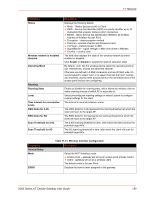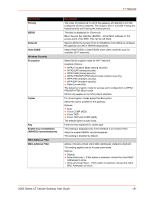Lantronix X300 Series X300 Series User Guide Rev B - Page 147
Relay Bridge, PPtP General Settings, PPtP Advanced Settings
 |
View all Lantronix X300 Series manuals
Add to My Manuals
Save this manual to your list of manuals |
Page 147 highlights
11: Network Protocol PPtP General Settings PPtP Advanced Settings PPtP Firewall Settings Description Note: Enabling PPtP will also enable a 20 mins PPtP watchdog which will reboot the gateway in absence of an active PPtP connection for a period of 20 mins. VPN Server - Enter the public IP Address or DNS name of the remote VPN Server for the PPTP connection. PAP/CHAP username - Enter the PAP/CHAP username. PAP/CHAP password - Enter the PAP/CHAP password. The default password is admin. Interface - Select the interface that the device will use to initiate the PPtP connection. Unspecified - use the active interface to make the connection. Advanced settings are similar to those of PPPoE. For configuration details, see UMTS/GPRS/EV-DO Cellular. One additional setting is described below: Use mppe - Select to enable encryption if this setting is enabled on the remote server. Select the WAN zone as the firewall zone. Relay Bridge The Relay Bridge protocol provides an option to implement bridge behavior (on IPv4 only) to extend the wireless network. The virtual interface must have a local IPv4 address to access the bridge connection and relay between two networks. X300 Series IoT Cellular Gateway User Guide 147