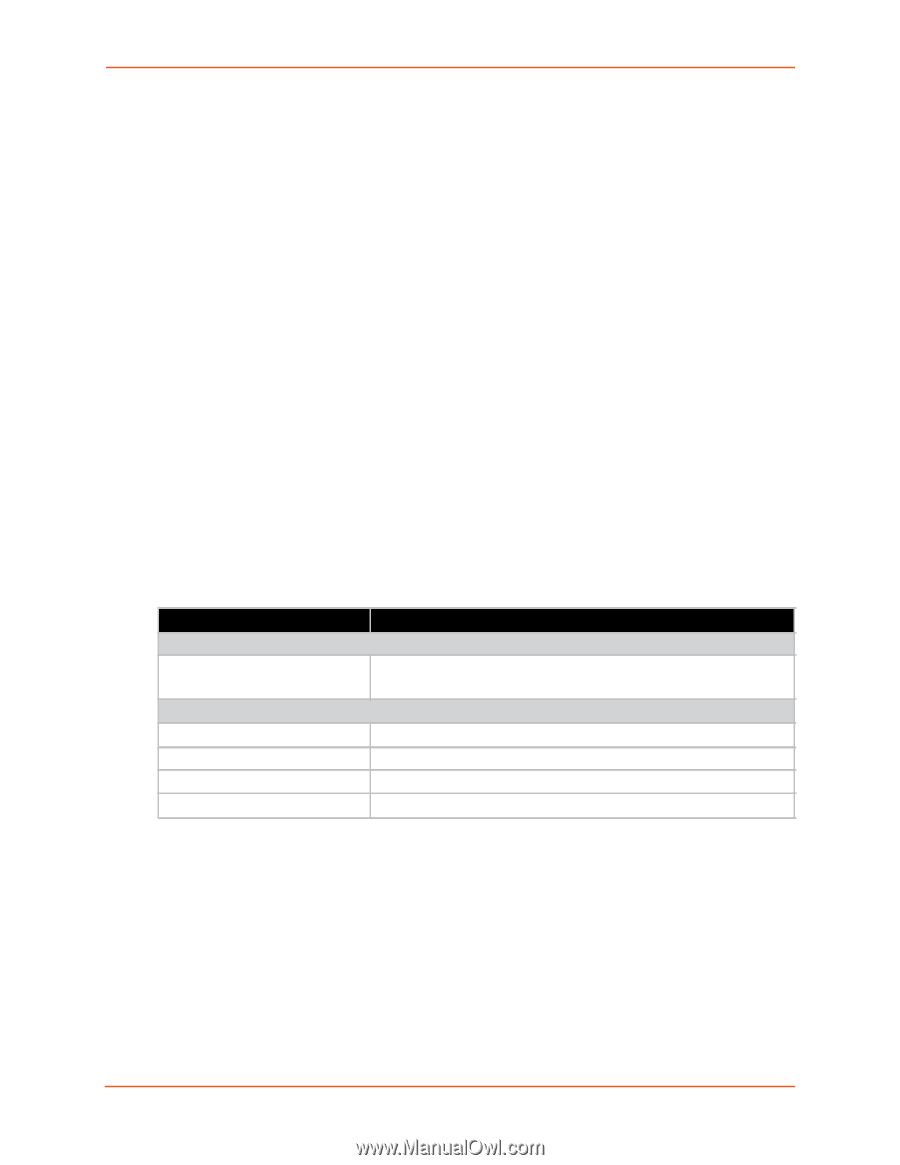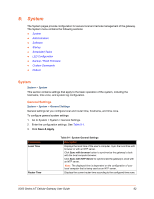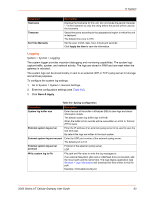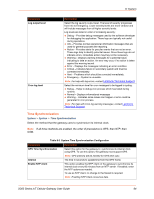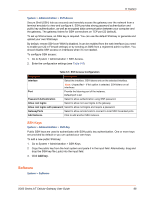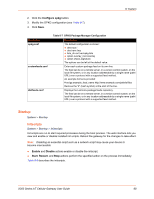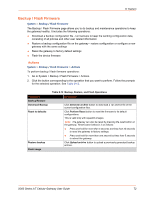Lantronix X300 Series X300 Series User Guide Rev B - Page 67
Con OPKG, Available, Installed, Updates, Download and install package, Upload Package, Remove
 |
View all Lantronix X300 Series manuals
Add to My Manuals
Save this manual to your list of manuals |
Page 67 highlights
8: System The software package manager lets you install, update, and remove software packages. Software packages can be stored on the Lantronix package server, you can use your own custom package feeds, or you can upload the package from your local machine. The web interface also lets you view and modify the OPKG package manager configuration files. See Configure OPKG. To manage packages: 1. Go to System > Software. 2. Select the list view: Available displays the packages that are stored on the Lantronix package server. Installed displays the installed packages on the unit. Updates displays the packages for which an update is available from the server. Note: To refresh the list, click Update lists... 3. To install a package, do one of the following: From the list of Available packages, select the package and click Install. Under Download and install package, enter the package name (for a package on the download server) or enter the URL (for a package on a custom feed), and click OK. Click Upload Package and browse to select the package from the local machine. 4. To remove a package, from the list of Installed packages, select the package and click Remove. Table 8-6 Software Package Details Parameters Available Memory Free space Description Indicates the free and used space on the flash memory. The darker line represents the portion of free space. Available, Installed, or Update Package Details Package name Version Displays the name of package. Displays the version of package. Size (.ipk) Description Displays the size of the installed package. Displays the package description, if one has been provided. Configure OPKG The OPKG configuration files define the configuration and feed locations used by the OPKG package manager. It includes the following configuration files: opkg.conf - This configuration file sets the default folders. opkg/customfeeds.conf - This file is used to add your custom package feeds (repositories). opkg/distfeeds.conf - This file is used to set the feeds. By default, it provides the path to the Lantronix package server. To modify the OPKG configuration: 1. Go to System > Software. X300 Series IoT Cellular Gateway User Guide 67