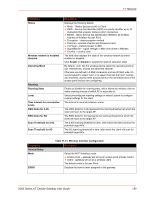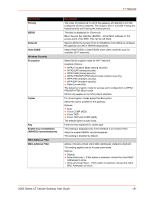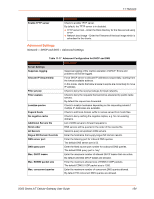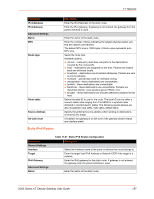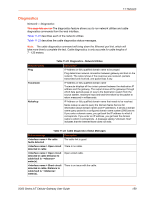Lantronix X300 Series X300 Series User Guide Rev B - Page 154
Advanced Settings, Network > DHCP and DNS > Advanced Settings
 |
View all Lantronix X300 Series manuals
Add to My Manuals
Save this manual to your list of manuals |
Page 154 highlights
11: Network Parameters Enable TFTP server Description Check to enable TFTP server. By default, the TFTP server is in disabled. TFTP server root - Enter the Root directory for the files served using TFTP. Network boot image - Enter the Filename of the boot image which is advertised to the clients. Advanced Settings Network > DHCP and DNS > Advanced Settings Table 11-17 Advanced Configuration for DHCP and DNS Parameters Description Server Settings Suppress logging Suppress logging of the routine operation of DHCP. Errors and problems will still be logged. Allocate IP Sequentially Force DHCP server to allocate IP addresses sequentially, starting from the lowest available address. In this mode, clients that allow a lease to expire are more likely to move IP address. Filter private Filter useless Check to deny the reverse lookups for local networks. Check to deny the requests that cannot be answered by public name servers. By default the request are forwarded. Localize queries Check to localize hostname depending on the requesting subnet if multiple IP Addresses are available. Expand hosts No negative cache Check to add local domain suffix to names served from hosts files. Check to deny caching the negative replies, e.g. for non-existing domains. Additional Servers file List of DNS servers to forward requests to. Strict order All Servers DNS servers will be queried in the order of the resolve file. Select to query all upstream DNS servers. Bogus NX Domain Override DNS server port Enter the hostname that supply bogus NX domain results. Enter the listening port for inbound DNS queries. The default DNS server port is 53. DNS query port Enter the fixed source port number for outbound DNS queries. The default DNS query port is "any" Max. DHCP leases Enter the maximum number of allowed DHCP leases that are active. By default unlimited DHCP leases are allowed. Max. EDNS0 packet size Enter the maximum allowed size of EDNS.0 UDP packets. The default EDNS.0 UDP packet size is 1280. Max. concurrent queries Enter the maximum number of concurrent DNS queries allowed. By default 150 concurrent DNS queries are allowed. X300 Series IoT Cellular Gateway User Guide 154