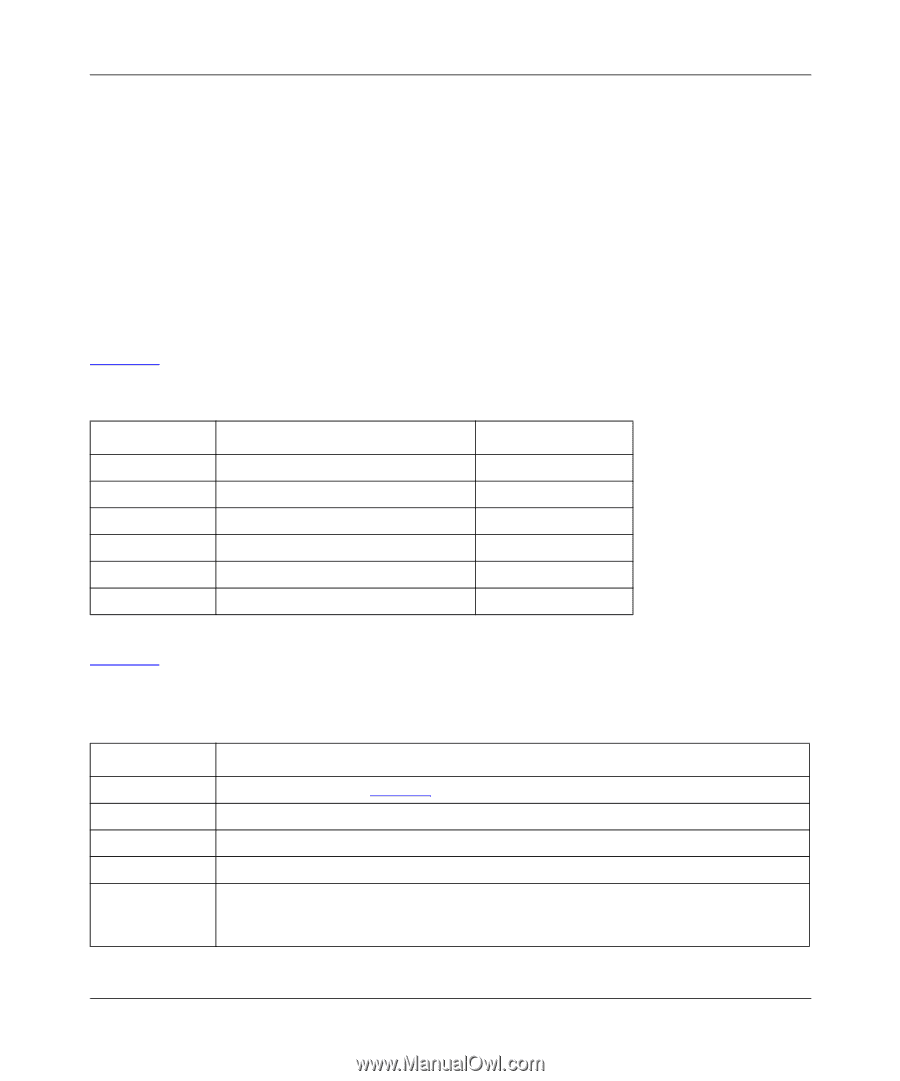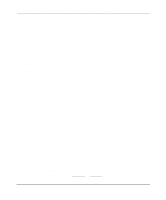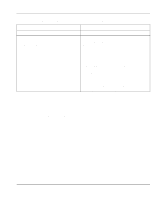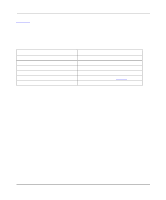Netgear PS110 PS110 Reference Manual - Page 122
Copy the, file back to the print server and then reset the device by using the, commands - ftp password
 |
UPC - 606449002218
View all Netgear PS110 manuals
Add to My Manuals
Save this manual to your list of manuals |
Page 122 highlights
Installation and Reference for the Model PS104/PS105/PS110 Print Server 7. Copy the CONFIG file back to the print server and then reset the device by using the commands: ftp NAME ftp>put CONFIG ftp>get RESET 8. Quit by using the command: ftp>quit List of FTP Files and Commands Supported by the Print Server Table 6-1 lists the file names that appear in the directory. Table 6-1. FTP Files in the Directory File Name CONFIG PSINF DEFAULTC RESET PASSRESET SETIP Purpose Mode Configuration file Device information Reset device to default configuration Reset device Clear password Save current IP address Read/Write Read Read Read Read Read Table 6-2 lists the case-sensitive commands that are implemented. When a command requires a parameter, the parameter is shown in italics. Table 6-2. FTP Commands Command Function dir Lists files as shown in Table 6-1. get FILENAME Retrieves a file. The only files that can be retrieved are CONFIG and PSINF. get RESET Resets the print server and terminates the current connection. get PASSRESET Clears the password. get SETIP Sets the current IP address as a static IP address. To avoid an address conflict, do not use this command if a DHCP server assigned the IP address to the print server. 6-8 UNIX Printing Using TCP/IP