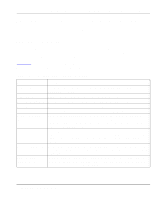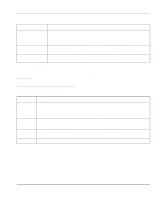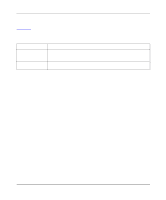Netgear PS110 PS110 Reference Manual - Page 149
Configuring Using QUICKSET, NetWare Print Server (PSERVER) Mode
 |
UPC - 606449002218
View all Netgear PS110 manuals
Add to My Manuals
Save this manual to your list of manuals |
Page 149 highlights
Installation and Reference for the Model PS104/PS105/PS110 Print Server Configuring Using QUICKSET This section describes how to use the QUICKSET program to configure the Novell server and the print server. Use QUICKSET /? to display the help screen. You must have the following software and drivers loaded prior to executing the QUICKSET program: • NetWare Link Support Layer, LSL.COM This program looks into the NET.CFG file for parameters. • Network adapter card driver for the adapter card installed and connected to the network The network speed, duplex mode, and frame types are all controlled within the NET.CFG file. • NetWare IPX/SPX protocol, IPXODI.COM This program provides the IPX support for the adapter card. • NetWare shell, NETX.EXE, or NetWare virtual loadable module; VLM.EXE and its associated modules NetWare Print Server (PSERVER) Mode In the NetWare Print Server mode, QUICKSET uses these settings: • Ethernet 802.2 frame type: Enable • Ethernet 802.3 frame type: Enable • Ethernet SNAP frame type: Enable • Ethernet II frame type: Enable • Polling NetWare Queues interval: 1 second • Job Notification by Login Name • Set the Master file server as the specified server (in Binary-based file server environment) • Set the context name to the current context name (in NDS environment) • Set the NDS tree name to the current NDS tree name (in NDS environment) • Set NetWare Operation Mode: Print Server Mode • Set the device name as specified in the parameter list • Set the device password to NULL Using Advanced Management Tools 7-21