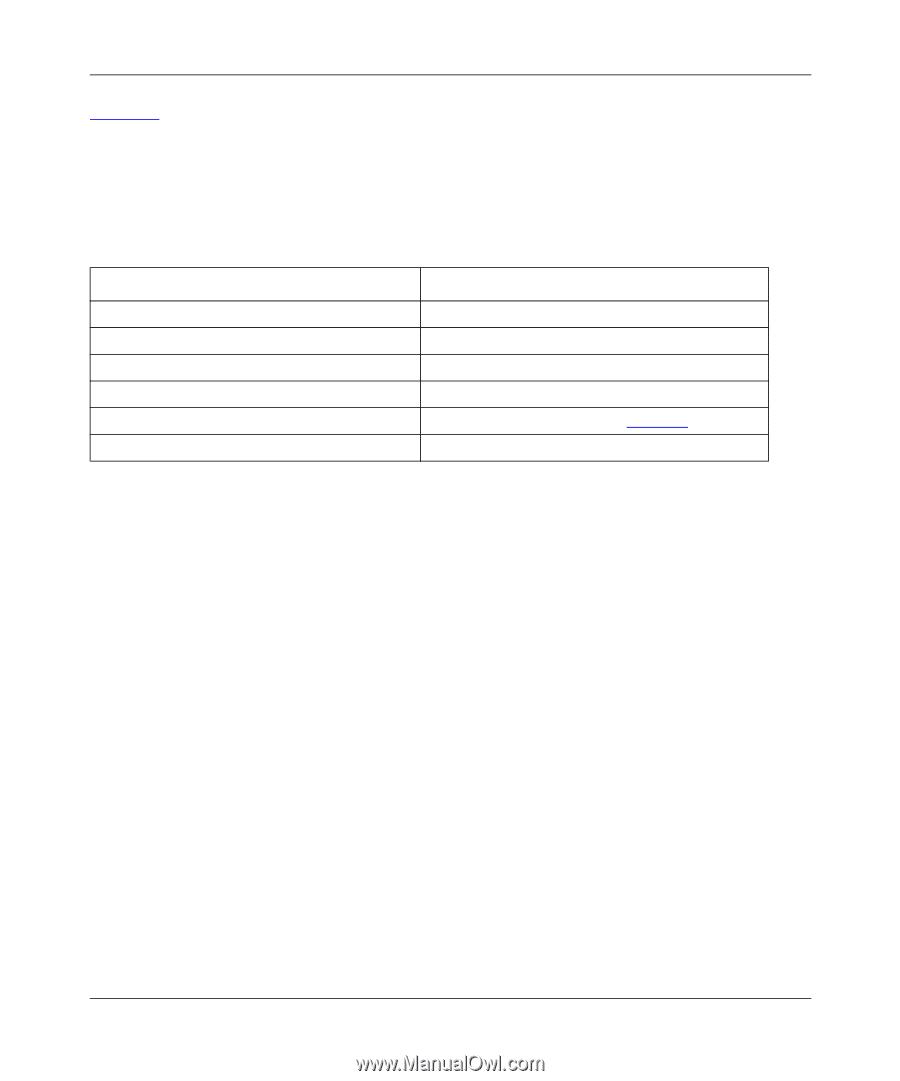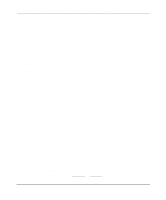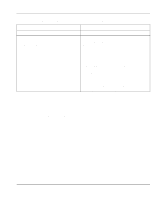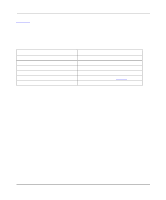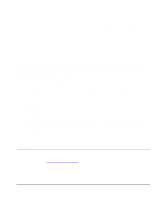Netgear PS110 PS110 Reference Manual - Page 127
Printing Using LPD, is the name of the print queue defined on the UNIX host.
 |
UPC - 606449002218
View all Netgear PS110 manuals
Add to My Manuals
Save this manual to your list of manuals |
Page 127 highlights
Installation and Reference for the Model PS104/PS105/PS110 Print Server Table 6-4 shows sample commands when using LPD. The definitions used in the sample commands are: • printer_name is the print queue serviced by the logical printer on the print server. • Spooler_dir is the name of the directory used to spool the print jobs. Table 6-4. Sample Commands for Using LPD on BSD Action Sample Command Create a spooling directory Set spooling daemon as owner of this directory Create read/write permissions Give permissions to LPD processes Add remote printer(s) Start lpc print mechanism Mkdir /usr/spool/Spooler_dir Chown daemon /usr/spool/Spooler_dir Chmod 775 /usr/spool/Spooler_dir Chgrp daemon /usr/spool/Spooler_dir See adding remote printers in Table 6-3 lpc start printer_name Printing Using LPD For LPD printing instructions, refer to your UNIX manual. An example command that is used for a BSD UNIX system is: lpr -P printer_name filename The definitions used are: • printer_name is the name of the print queue defined on the UNIX host. • filename is the name of the file you want to print. An example command with parameters is: lpr -P Marketing /etc/hosts In the above example, the /etc/hosts file is sent to the Marketing printer queue. It is then sent to the logical printer associated with this queue. UNIX Printing Using TCP/IP 6-13