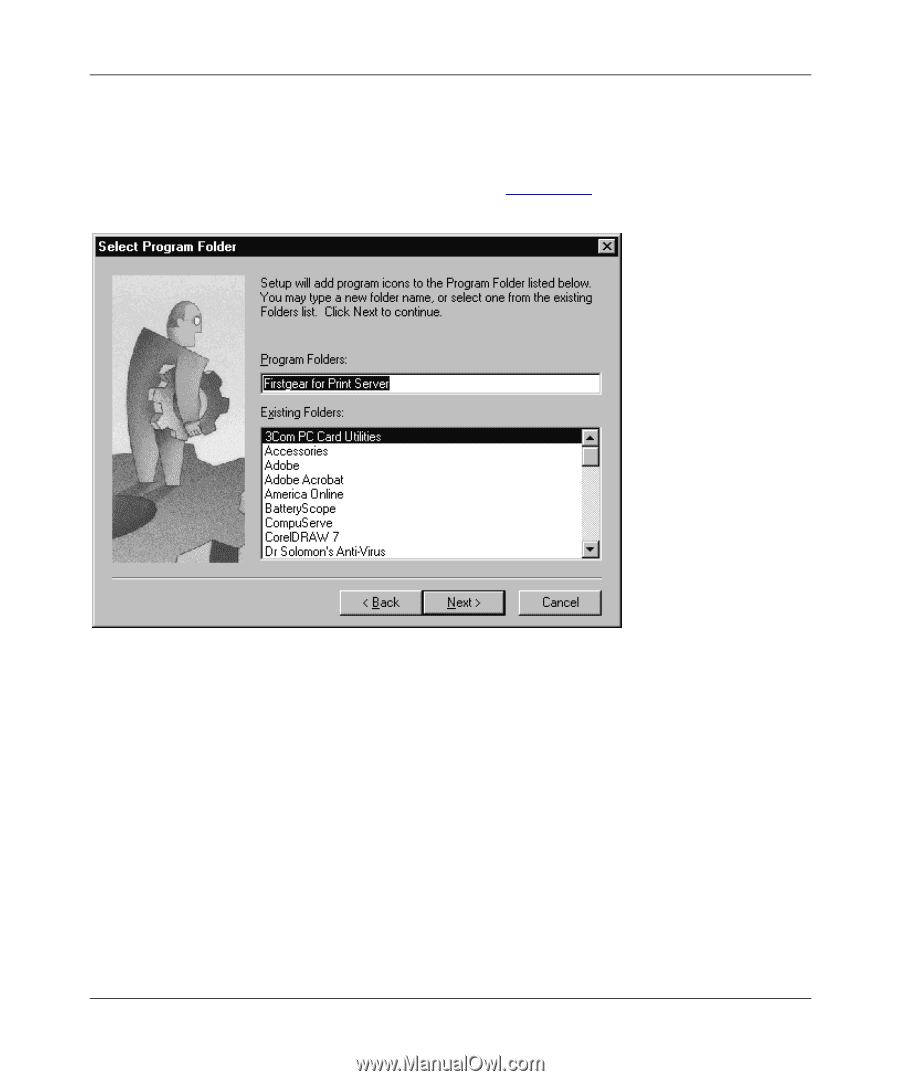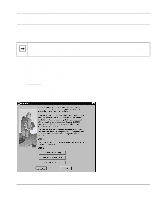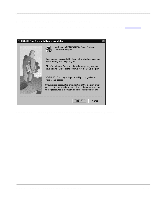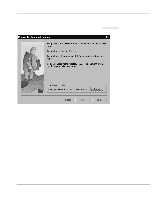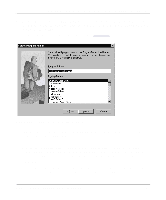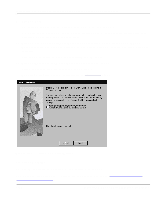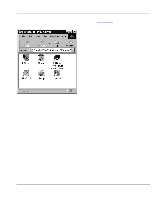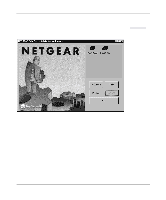Netgear PS110 PS110 Reference Manual - Page 51
Type Firstgear for Print Server in the Program Folders entry field default or select
 |
UPC - 606449002218
View all Netgear PS110 manuals
Add to My Manuals
Save this manual to your list of manuals |
Page 51 highlights
Installation and Reference for the Model PS104/PS105/PS110 Print Server 6. Click on Next to install the NETGEAR print server program in the Program Files folder. If you want to have the program installed elsewhere, click on Browse to find an alternate location for the software. The Select Program Folder window, as illustrated in Figure 3-23, opens. Figure 3-23. Select Program Folder Window 7. Type Firstgear for Print Server in the Program Folders entry field (default) or select a folder from the Existing Folders list. Or You can type in a unique name you have chosen for the program folder at the "Program Folders" prompt or click on a selection in the Existing Folders field to title the folder with another name. The name automatically displays in the Program Folders entry field. 8. Click on Next. The Information window opens. This window displays the folder where the FirstGear software is saved, the space required for the software, and the space remaining on your hard drive. Microsoft Windows 95 and Windows 98 Printing 3-21