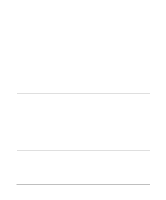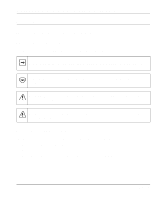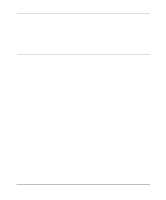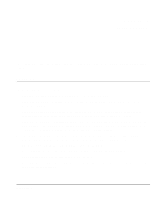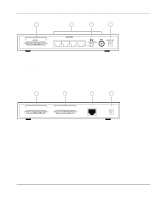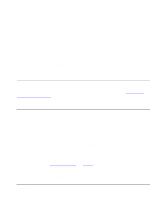Netgear PS110 PS110 Reference Manual - Page 22
Front Panel, the Model PS104 Print Server
 |
UPC - 606449002218
View all Netgear PS110 manuals
Add to My Manuals
Save this manual to your list of manuals |
Page 22 highlights
Installation and Reference for the Model PS104/PS105/PS110 Print Server Front Panel The LEDs that indicate the status of the server, ports, and printer are located on the front panels of the Model PS104 Print Server, the Model PS105 Print Server, and the Model PS110 Print Server as illustrated in Figure 1-1, Figure 1-2, and Figure 1-3, respectively. 1 2 3 10 Mbps Print Server PWR Link/Act Alert PRINTER 1 2 3 4 On=Link; Blinking=Rx Col NETWORK MODEL PS104 8625EA Key: 1 = PWR (power) LED 2 = PRINTER LEDs 3 = NETWORK LEDs Figure 1-1. Front Panel of the Model PS104 Print Server 1 2 3 10 Mbps Print Server PWR Link/Act Alert PRINTER 1 2 3 4 5 On=Link; Blinking=Rx Col NETWORK MODEL PS105 Key: 1 = PWR (power) LED 2 = PRINTER LEDs 3 = NETWORK LEDs 9224EA Figure 1-2. Front Panel of the Model PS105 Print Server 1-2 Introduction