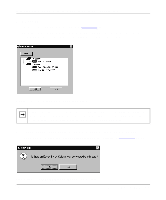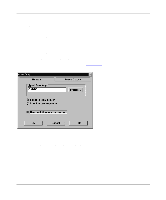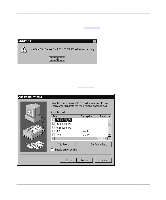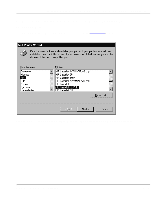Netgear PS110 PS110 Reference Manual - Page 73
can choose to either share or not share the print server with other users in the network. If
 |
UPC - 606449002218
View all Netgear PS110 manuals
Add to My Manuals
Save this manual to your list of manuals |
Page 73 highlights
Installation and Reference for the Model PS104/PS105/PS110 Print Server 12. Type a name for the printer (if you want it to have a unique name) and decide if you want this printer to be your default printer; then click on Next. Another Add Printer Wizard screen, as illustrated in Figure 4-17, opens. With this screen, you can choose to either share or not share the print server with other users in the network. If you do want to share the print server, you must click on all of the operating systems that will be sharing the print server. Figure 4-17. Add Printer Wizard Window (Sharing Ports Screen) Microsoft Windows NT Printing 4-15
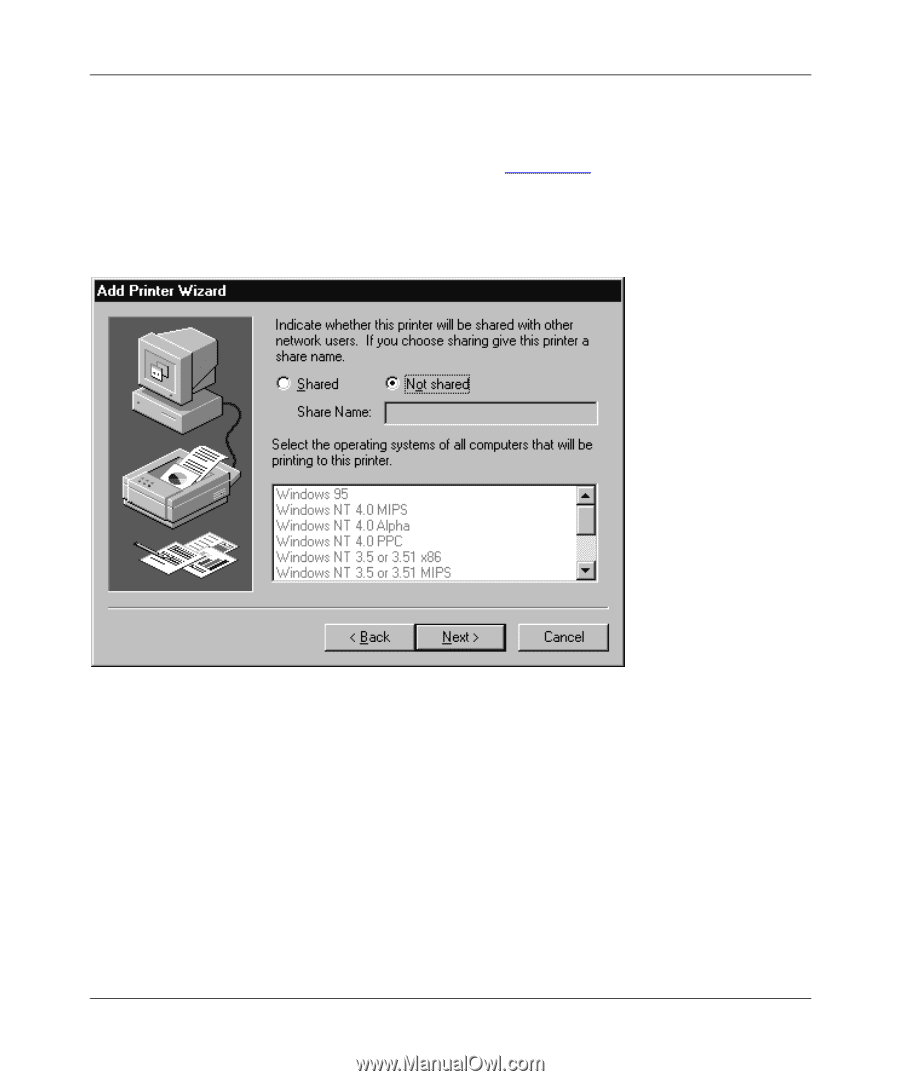
Installation and Reference for the Model PS104/PS105/PS110 Print Server
Microsoft Windows NT Printing
4-15
12.
Type a name for the printer (if you want it to have a unique name) and decide if you want
this printer to be your default printer; then click on Next.
Another Add Printer Wizard screen, as illustrated in
Figure 4-17
, opens. With this screen, you
can choose to either share or not share the print server with other users in the network. If you
do want to share the print server, you must click on all of the operating systems that will be
sharing the print server.
Figure 4-17.
Add Printer Wizard Window (Sharing Ports Screen)