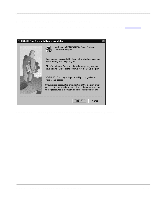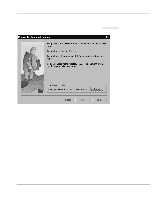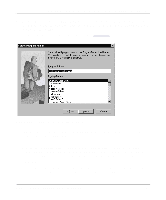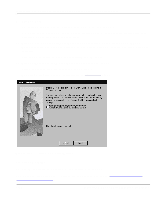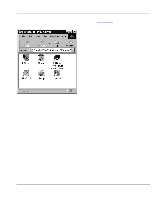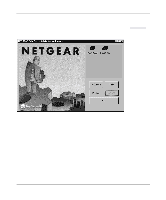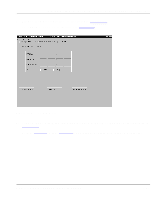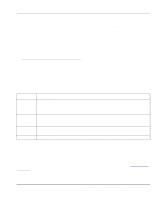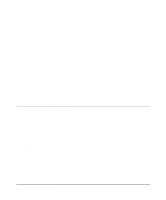Netgear PS110 PS110 Reference Manual - Page 54
Setting up the Print Server Using NetBEUI and TCP/IP, Configuring the Print Server Using NetBEUI
 |
UPC - 606449002218
View all Netgear PS110 manuals
Add to My Manuals
Save this manual to your list of manuals |
Page 54 highlights
Installation and Reference for the Model PS104/PS105/PS110 Print Server Setting up the Print Server Using NetBEUI and TCP/IP Configuring the Print Server Using NetBEUI No additional print server configuration is necessary after you have followed the steps outlined in "Setting Up Your PC to Recognize the Print Server" starting on page 3-8. Configuring the Print Server Using TCP/IP To configure the print server using TCP/IP: 1. Double-click on the Firstgear for Print Server icon, as illustrated in Figure 3-27, on your desktop. Figure 3-26. Firstgear for Print Server Icon 3-24 Microsoft Windows 95 and Windows 98 Printing
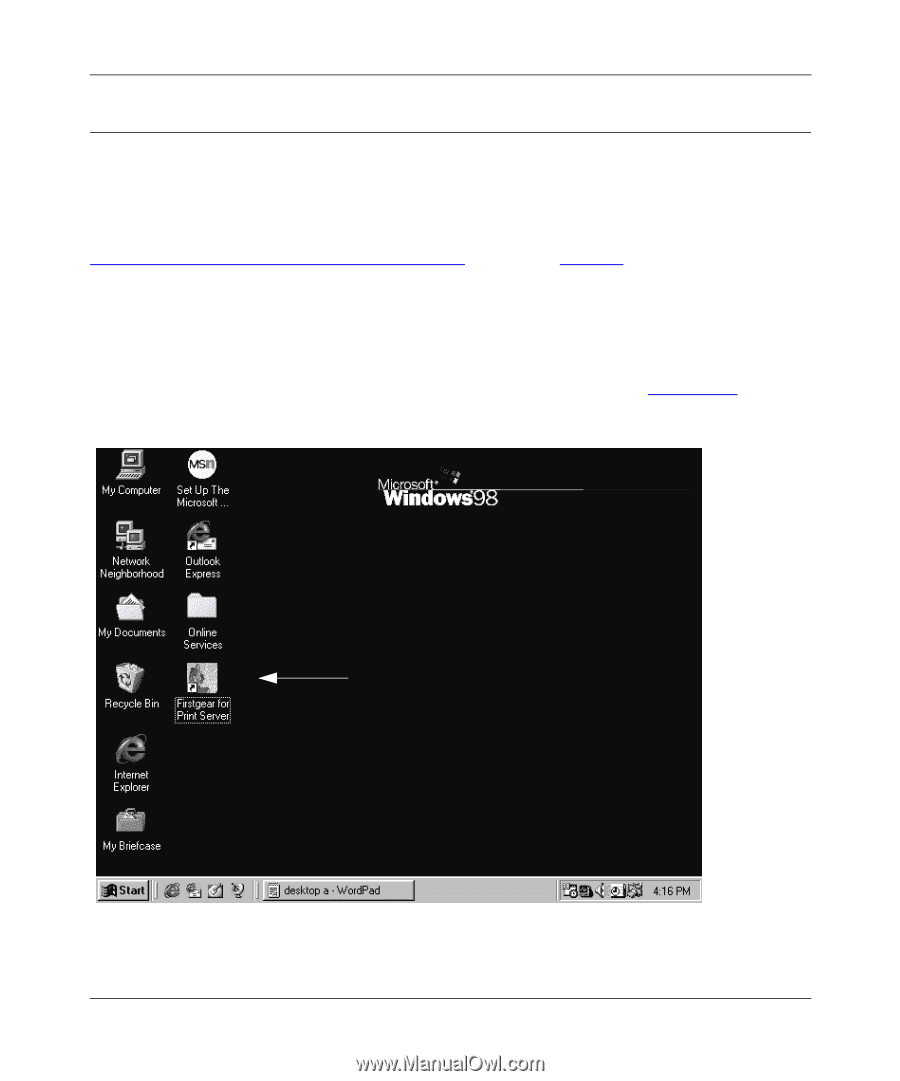
Installation and Reference for the Model PS104/PS105/PS110 Print Server
3-24
Microsoft Windows 95 and Windows 98 Printing
Setting up the Print Server Using NetBEUI and TCP/IP
Configuring the Print Server Using NetBEUI
No additional print server configuration is necessary after you have followed the steps outlined in
“Setting Up Your PC to Recognize the Print Server
” starting on
page 3-8
.
Configuring the Print Server Using TCP/IP
To configure the print server using TCP/IP:
1.
Double-click on the Firstgear for Print Server icon, as illustrated in
Figure 3-27
, on your
desktop.
Figure 3-26.
Firstgear for Print Server Icon