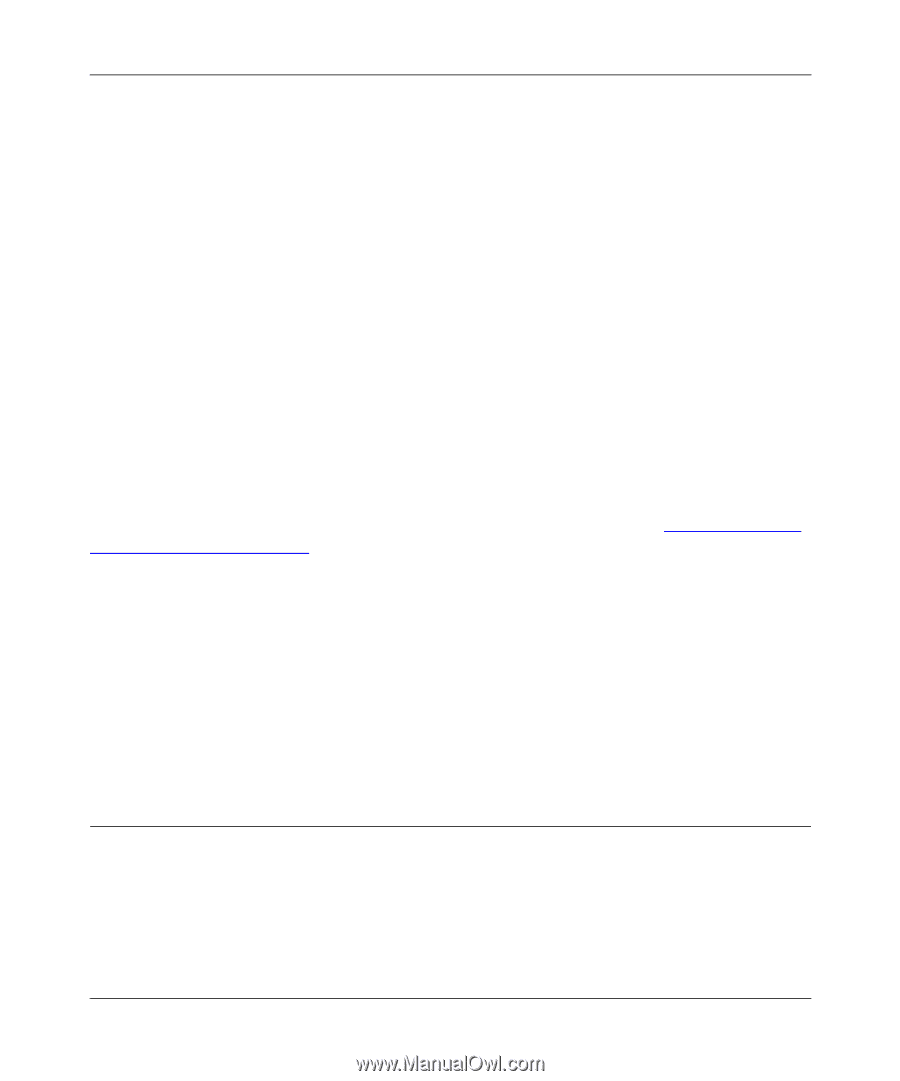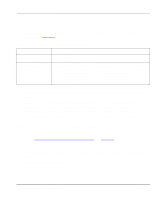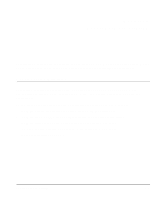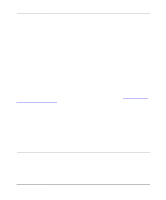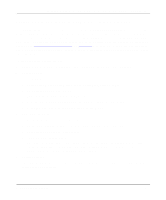Netgear PS110 PS110 Reference Manual - Page 93
Configuring Your Print Server, Determining a Device Name for Your Print Server
 |
UPC - 606449002218
View all Netgear PS110 manuals
Add to My Manuals
Save this manual to your list of manuals |
Page 93 highlights
Installation and Reference for the Model PS104/PS105/PS110 Print Server The following sections describe how to determine a device name for your print server and set up the following three printing components on a Novell NetWare server: • Print queue • Print server • Print Configuring Your Print Server There are two methods for configuring the print server in a NetWare environment: the FirstGear Administration Program based on Windows, or the PSCONFIG program based on MS-DOS. Both programs are on the Model PS104/PS105/PS110 Print Server Resource CD that comes with your print server. Additionally, you can also run the QUICKSET configuration program to configure the print server and the current Novell server in a single operation. This chapter provides step-by-step instructions to set up the file server and the print server using PCONSOLE and PSCONFIG programs. For detailed descriptions on the various options of PSCONFIG, the FirstGear Administration Program, and QUICKSET, refer to Chapter 7, "Using Advanced Management Tools." Determining a Device Name for Your Print Server The Model PS104/PS105/PS110 print server is capable of servicing multiple protocols simultaneously. However, you must always use the same name for the print server when you are using more than one protocol. When the print server name is changed, the print operations in all protocols are affected; therefore, it is important that you decide on a permanent print server name before setting up the device. Also make sure that you decide on and assign a different name for each of the print servers on the network. Using Your Print Server in a NetWare 3.x Network When configuring using the PSCONFIG utility, copy all files in \Dos directory on the Model PS104/PS105/PS110 Print Server Resource CD to the hard disk of your workstation. The PSCONFIG program is in this directory. Novell NetWare Printing 5-3