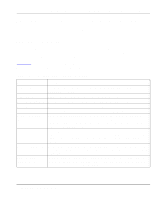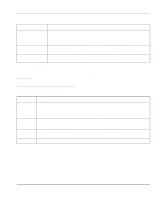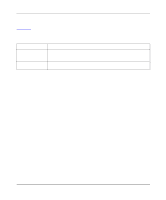Netgear PS110 PS110 Reference Manual - Page 147
NetBEUI Configuration, Table 7-12
 |
UPC - 606449002218
View all Netgear PS110 manuals
Add to My Manuals
Save this manual to your list of manuals |
Page 147 highlights
Installation and Reference for the Model PS104/PS105/PS110 Print Server NetBEUI Configuration Table 7-12 lists the fields for NetBEUI configuration, describes their functions, and explains how to provide information in each field. Table 7-12. NetBEUI Configuration Fields Field Description Drop Job as Paper Out Set to YES to terminate the current print job when a printing error is encountered. When set to NO (default), the print server tries to continue but may cause print errors. If any error occurs, try setting this value to YES. Response Time (0.1 sec) Sets how fast jobs are sent to the printer. The default value of zero (0) delay should be increased only if your printer cannot cope with no delay. Using Advanced Management Tools 7-19

Installation and Reference for the Model PS104/PS105/PS110 Print Server
Using Advanced Management Tools
7-19
NetBEUI Configuration
Table 7-12
lists the fields for NetBEUI configuration, describes their functions, and explains how
to provide information in each field.
Table 7-12.
NetBEUI Configuration Fields
Field
Description
Drop Job as Paper Out
Set to YES to terminate the current print job when a printing error is encountered.
When set to NO (default), the print server tries to continue but may cause print
errors. If any error occurs, try setting this value to YES.
Response Time
(0.1 sec)
Sets how fast jobs are sent to the printer. The default value of zero (0) delay should
be increased only if your printer cannot cope with no delay.