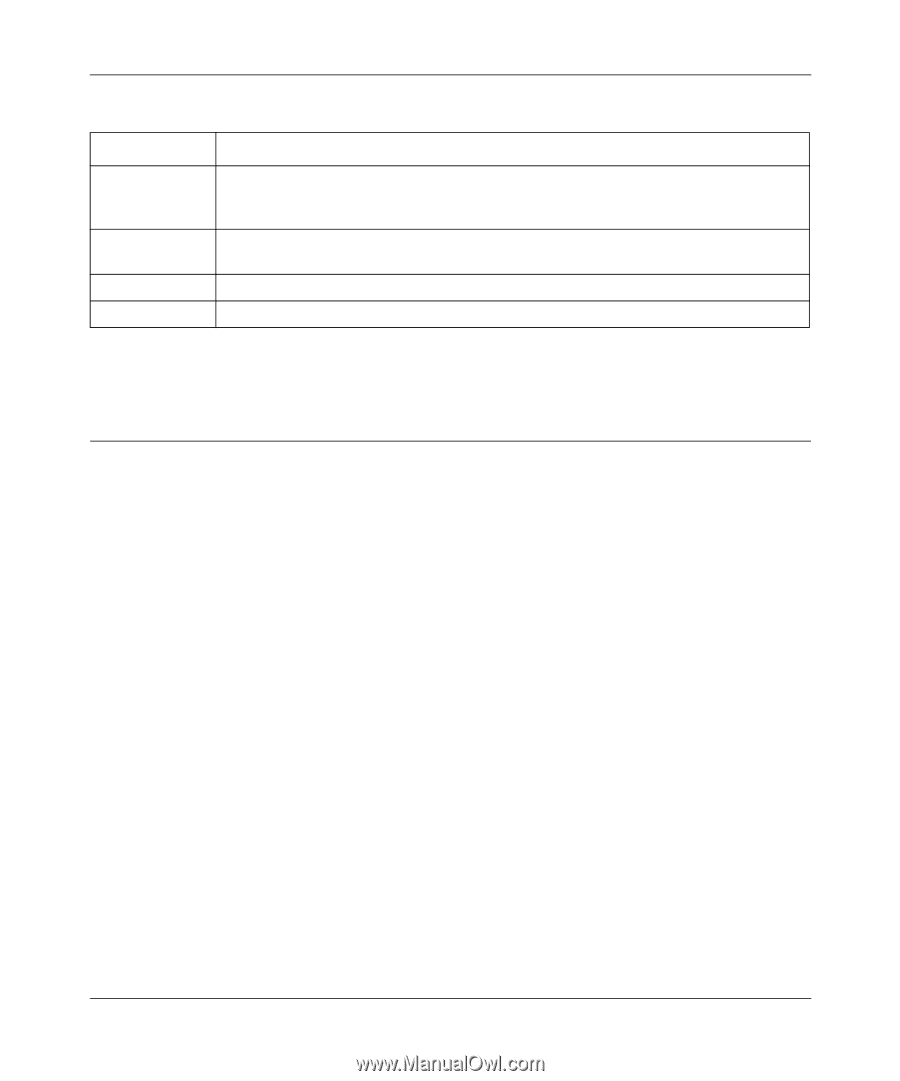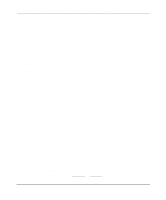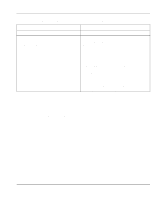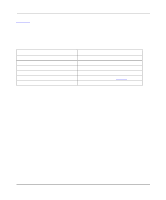Netgear PS110 PS110 Reference Manual - Page 123
Setting the Print Method, File Transfer Protocol FTP - password
 |
UPC - 606449002218
View all Netgear PS110 manuals
Add to My Manuals
Save this manual to your list of manuals |
Page 123 highlights
Installation and Reference for the Model PS104/PS105/PS110 Print Server Table 6-2. FTP Commands (continued) Command Function put CONFIG Copies the CONFIG file to the print server, overwriting the existing CONFIG file. After using this command to write a new configuration file, use the get RESET command; all LEDs should turn on and then off while the print server is resetting. put PASSWORD Copies the password file to the print server and gives it a new password. Passwords can be up to 19 bytes in length. put filename Ln Copies the filename file to the printer connected to n port and prints the file. quit Terminates the current FTP session. Other FTP commands cannot be used, and they return an Invalid Command error message. Setting the Print Method The following three printing methods can be used in any environment: • Line Printer Daemon (LPD) LPD is a standard print method for most UNIX systems. The benefit of this method is that it eliminates the need to install additional software on the host. • File Transfer Protocol (FTP) FTP is also a standard print method in most UNIX systems, but it is not recommended except as a test and backup method of printing. • Direct Socket Interface (DSI) DSI is a UNIX-based method of providing a direct connection between a host computer and a printer. The host and the print server establish a TCP connection, using a special socket number. All data sent over this connection is treated as print data and sent transparently to a logical printer defined on the print server. Of the three choices, LPD and DSI work well with a large number of users because they both employ print queue processes. FTP does not implement a print queue; if the printer is busy, the print command may fail. The three methods are explained more fully in the following sections. UNIX Printing Using TCP/IP 6-9