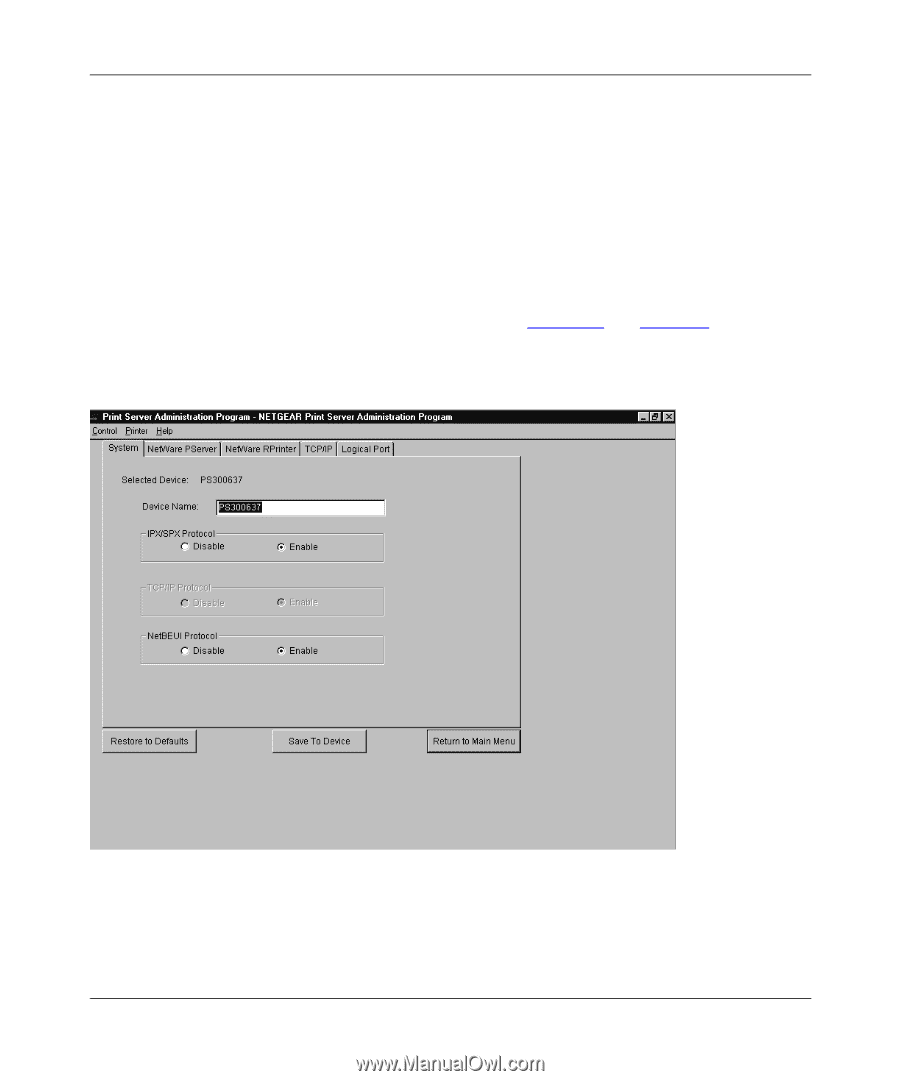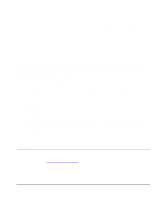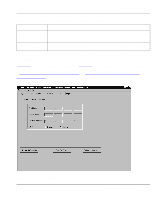Netgear PS110 PS110 Reference Manual - Page 133
System Menu Tab, various networking protocols supported by the print server.
 |
UPC - 606449002218
View all Netgear PS110 manuals
Add to My Manuals
Save this manual to your list of manuals |
Page 133 highlights
Installation and Reference for the Model PS104/PS105/PS110 Print Server Any configuration change is lost unless you click on the Save to Device button at the bottom of the field window to send the configuration to the print server. When moving into a new field screen, all settings in the previous screen are lost. It is essential that you make a decision on the present field screen whether to abandon or save the new parameters into the print server. The menu bars and their fields are described in the following sections. System Menu Tab The System menu tab contains the fields to change the print server name and activate or disable the various networking protocols supported by the print server. Figure 7-3 and Table 7-2 show the System menu tab and list the fields in the menu, describe the functions, and explain how to provide information in each field. Figure 7-3. System Menu Tab Window Using Advanced Management Tools 7-5