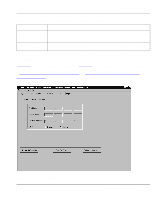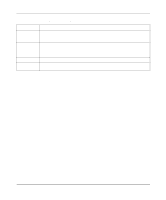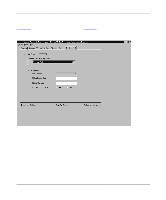Netgear PS110 PS110 Reference Manual - Page 135
NetWare PServer Tab Window, Table 7-3., NetWare PSERVER Menu Tab Fields
 |
UPC - 606449002218
View all Netgear PS110 manuals
Add to My Manuals
Save this manual to your list of manuals |
Page 135 highlights
Installation and Reference for the Model PS104/PS105/PS110 Print Server Figure 7-4. NetWare PServer Tab Window Table 7-3. NetWare PSERVER Menu Tab Fields Field Description Print Server Mode Indicates if the print server is in NetWare PSERVER mode. If this button is not selected, you will not be able to modify the following PSERVER parameters. Remote Printer Mode When selected, the print server operates in RPRINTER mode. The print server can operate only in one of the two modes. NDS Tree Name For use in NetWare 4.X NetWare Directory Services (NDS) mode only. This is the NDS tree that the print server logs on. The name must not exceed 19 characters or contain any space. Print Server NDS Context NetWare 4.X NDS mode only. Enter the Print Server NDS Context. The entry should contain the path to the context but not the context itself, and each OU should be separated by a period (for example, department.company). Using Advanced Management Tools 7-7