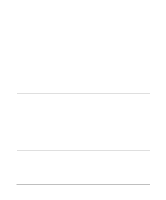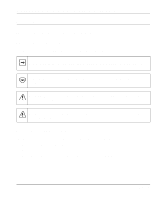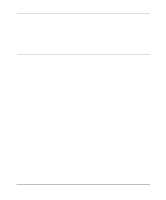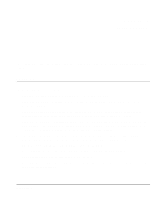Netgear PS110 PS110 Reference Manual - Page 17
Preface, Purpose, Audience - software
 |
UPC - 606449002218
View all Netgear PS110 manuals
Add to My Manuals
Save this manual to your list of manuals |
Page 17 highlights
Preface Congratulations on your purchase of the NETGEAR™ Model PS104 Print Server, Model PS105 Print Server, or Model PS110 Print Server. Supporting multiple protocols and operating systems, these print servers provide an effective solution for networked PCs to connect to the same printer, processing and trafficking printing requests to any parallel device. These print servers are fast and easy to set up with FirstGear™, a NETGEAR software configuration program. Purpose This guide describes how to set up the Model PS104 Print Server, Model PS105 Print Server, and Model PS110 Print Server. If your network is operating in a Microsoft environment and you are using Microsoft® Windows® 95, Windows 98, or Windows NT®, refer to the Model PS104/PS105/ PS110 Print Server Quick Installation Guide (NETGEAR part number M1-PS100NA-1). However, this guide provides you with further reference information. In this guide, the Model PS104 Print Server, the Model PS105 Print Server, and the Model PS110 Print Server are referred to collectively as the Model PS104/PS105/PS110 Series of print servers or just the print server. Each model is referred to specifically when features or functions are unique to that particular model. Audience To configure and install the print server, you should have the following background and experience: • Working knowledge of basic network management concepts and terminology • Working knowledge of tools and procedures to install and operate electronic equipment Preface xvii