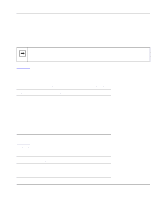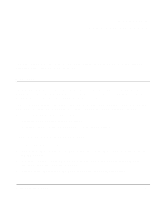Netgear PS110 PS110 Reference Manual - Page 163
Appendix C CONFIG File, CONFIG File TCP/IP Settings
 |
UPC - 606449002218
View all Netgear PS110 manuals
Add to My Manuals
Save this manual to your list of manuals |
Page 163 highlights
Appendix C CONFIG File This appendix provides information for editing a CONFIG file. CONFIG files are stored in the flash EEPROM of the NETGEAR Model PS104/PS105/PS110 print server and used for configuring the device using the FTP method. For more information about using the CONFIG file and to see an example of FTP commands, refer to "Configuring Your Print Server Using FTP" on page 6-7. Only the parameters related to TCP/IP operation of the print server are listed. For modification of the various NetWare IPX/SPX and NetBEUI settings, NETGEAR recommends that you use the included FirstGear Print Server Administration Program or the PSCONFIG program. CONFIG File TCP/IP Settings When modifying the CONFIG file, use the configuration settings outlined in Table C-1. Table C-1. Configuration Settings Parameter and Command Device Name (0001 BOX_NAME) TCP/IP Protocol (0012 TCPIP_P) IP Address (4000 IP_ADDR) Device IP Address (4001 GATEWAY) Definition The default name of the print server is PSxxxxxx (PS followed by 6 numbers). You can change this, but the new name must not exceed 19 characters and must not include any spaces. Enables or disables reception or transmission of TCP/IP packets. This is the IP address for your print server. For more information about IP addressing, refer to Appendix B, "Understanding IP Addresses." If your network segment has a router, enter the router address here. If there is no router, leave the address as 0.0.0.0. CONFIG File C-1