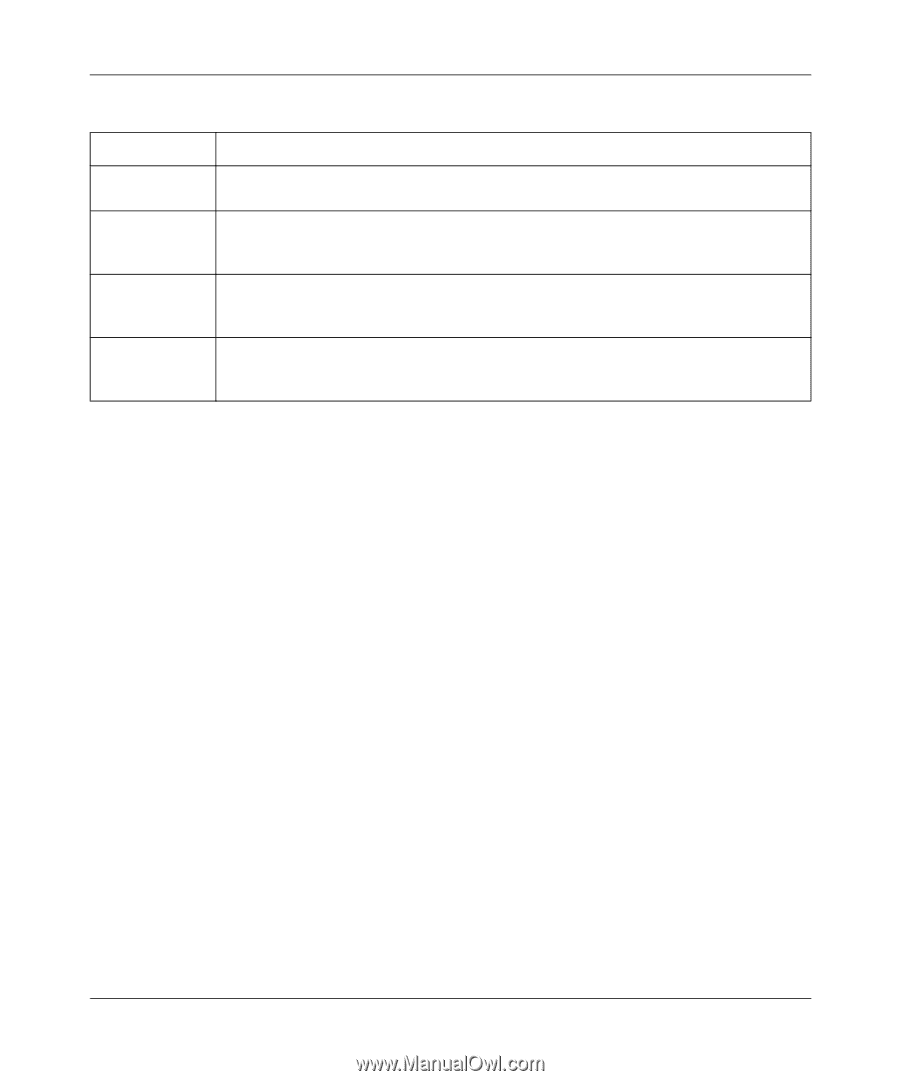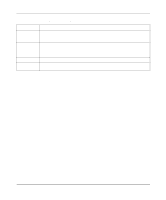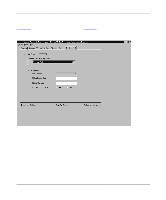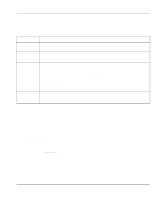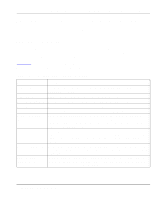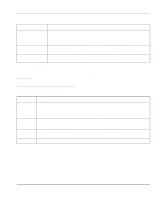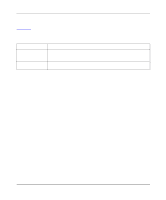Netgear PS110 PS110 Reference Manual - Page 144
Changing Configuration Menu Options, System Configuration, Logical Printer Configuration - reset factory default
 |
UPC - 606449002218
View all Netgear PS110 manuals
Add to My Manuals
Save this manual to your list of manuals |
Page 144 highlights
Installation and Reference for the Model PS104/PS105/PS110 Print Server Table 7-9. PSCONFIG Program Options (continued) Field Description Reset Device Issues a soft reset to reboot the print server. This allows newly modified print server parameters to take effect. Restore Default Configuration Changes all print server parameters to their factory default values. If only partial restoration for a particular protocol is intended, use the menu tab options for the different protocols and choose Set to Default from that particular screen. Printer Status Checks the connection status of the different printer ports on the print server such as on-line, off-line, paper jam, and out-of-paper. Also on display is the printing information indicating if the print server is sending data to the printer or if the printer is idling. Print Diagnostics Sends a test page to the printer that is connected to one of the print server ports. The Report printout includes print server status information, which is useful in troubleshooting any printing problem. Changing Configuration Menu Options The selections available under the Change Configuration menu are: • System Configuration • NetWare Configuration • TCP/IP Configuration • NetBEUI Configuration • Logical Printer Configuration • Execute Change Move the cursor up and down to select the chosen item, and press [Enter] to get to the individual configuring item. When all the changes are made, move the cursor to the last selection, Execute Change, and press [Enter] for the new parameters to be sent to the print server. After passing the new parameters to the print server, you must reset the print server for the new parameters to take effect. To do this, return to the original popup window and select the Reset Device menu item. System Configuration You use the System Configuration window to change the device name. Except for the IPX/SPX protocol that the PSCONFIG program uses to communicate with the print server, you can enable or disable the other protocols, TCP/IP or NetBEUI. 7-16 Using Advanced Management Tools