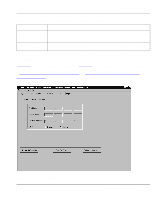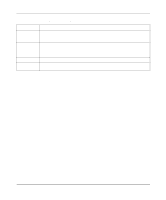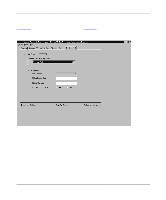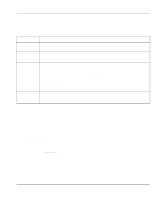Netgear PS110 PS110 Reference Manual - Page 139
Table 7-5., TCP/IP Menu Tab Fields
 |
UPC - 606449002218
View all Netgear PS110 manuals
Add to My Manuals
Save this manual to your list of manuals |
Page 139 highlights
Installation and Reference for the Model PS104/PS105/PS110 Print Server Table 7-5. TCP/IP Menu Tab Fields Field DHCP IP Address Subnet Mask Gateway Address Description This field allows you to enable or disable the print server's ability to get its IP address from a DHCP (Dynamic Host Configuration Protocol) server. When disabled, you can provide a fixed IP address in the following fields. This IP address is assigned to the print server. If you have a private LAN and do not plan to connect to the TCP/IP-based internet, NETGEAR recommends that you use the address from the IETP-designated private addresses (for example, 192.168.x.x or 10.x.x.x). This subnet mask defines the range of addresses that are reachable on your local LAN. This IP address is what the print server uses for stations with IP addresses not reachable on your local LAN. Using Advanced Management Tools 7-11