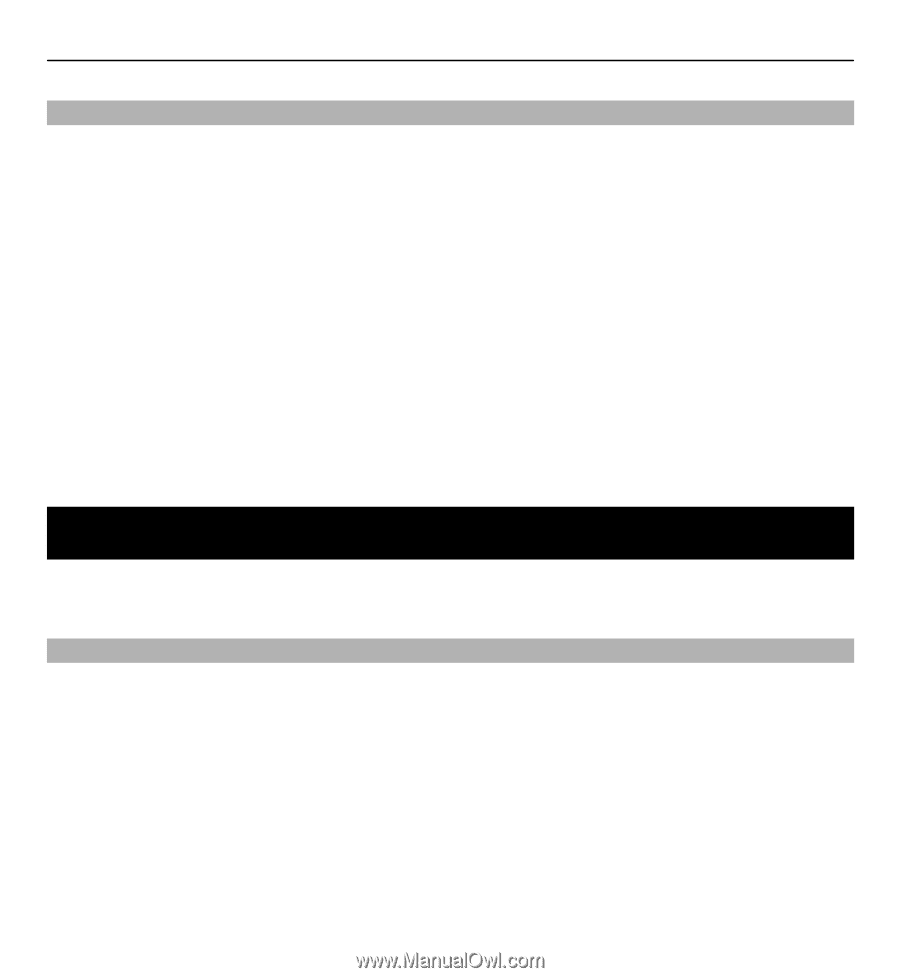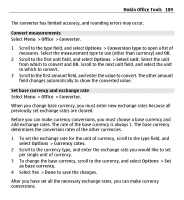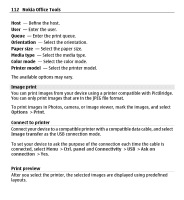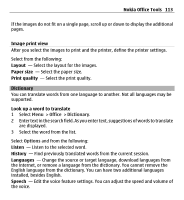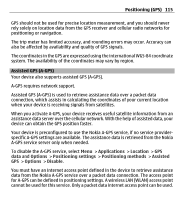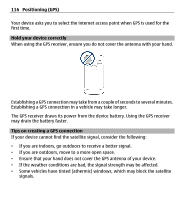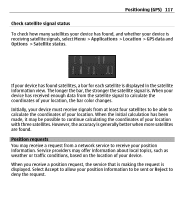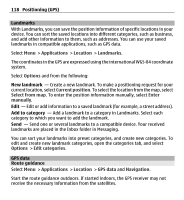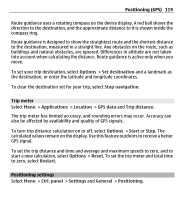Nokia E5-00 Nokia E5-00 User Guide in US English - Page 114
Notes, Positioning (GPS), About GPS
 |
View all Nokia E5-00 manuals
Add to My Manuals
Save this manual to your list of manuals |
Page 114 highlights
114 Positioning (GPS) Notes Select Menu > Office > Notes. You can create and send notes to other compatible devices, and save received plain text files (TXT file format) to Notes. To write a note, start entering the text. The note editor opens automatically. To open a note, select Options > Open. To send a note to other compatible devices, select Options > Send. To synchronize or to define synchronization settings for a note, select Options > Synchronization. Select Start to initialize synchronization or Settings to define the synchronization settings for the note. Positioning (GPS) You can use applications such as GPS data to determine your location, or measure distances and coordinates. These applications require a GPS connection. About GPS The Global Positioning System (GPS) is operated by the government of the United States, which is solely responsible for its accuracy and maintenance. The accuracy of location data can be affected by adjustments to GPS satellites made by the United States government and is subject to change with the United States Department of Defense civil GPS policy and the Federal Radionavigation Plan. Accuracy can also be affected by poor satellite geometry. Availability and quality of GPS signals may be affected by your location, buildings, natural obstacles, and weather conditions. GPS signals may not be available inside buildings or underground and may be impaired by materials such as concrete and metal.