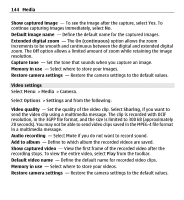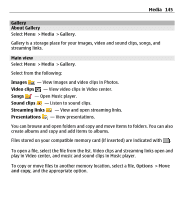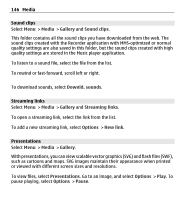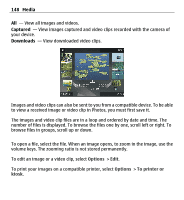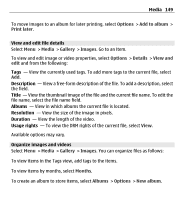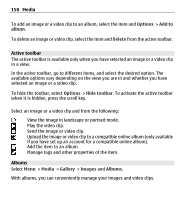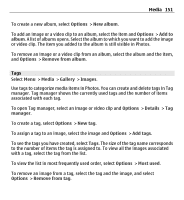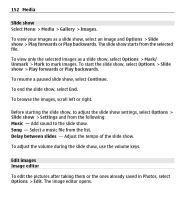Nokia E5-00 Nokia E5-00 User Guide in US English - Page 149
View and edit file details, Organize images and videos, Description, Title, Albums, Resolution
 |
View all Nokia E5-00 manuals
Add to My Manuals
Save this manual to your list of manuals |
Page 149 highlights
Media 149 To move images to an album for later printing, select Options > Add to album > Print later. View and edit file details Select Menu > Media > Gallery > Images. Go to an item. To view and edit image or video properties, select Options > Details > View and edit and from the following: Tags - View the currently used tags. To add more tags to the current file, select Add. Description - View a free-form description of the file. To add a description, select the field. Title - View the thumbnail image of the file and the current file name. To edit the file name, select the file name field. Albums - View in which albums the current file is located. Resolution - View the size of the image in pixels. Duration - View the length of the video. Usage rights - To view the DRM rights of the current file, select View. Available options may vary. Organize images and videos Select Menu > Media > Gallery > Images. You can organize files as follows: To view items in the Tags view, add tags to the items. To view items by months, select Months. To create an album to store items, select Albums > Options > New album.