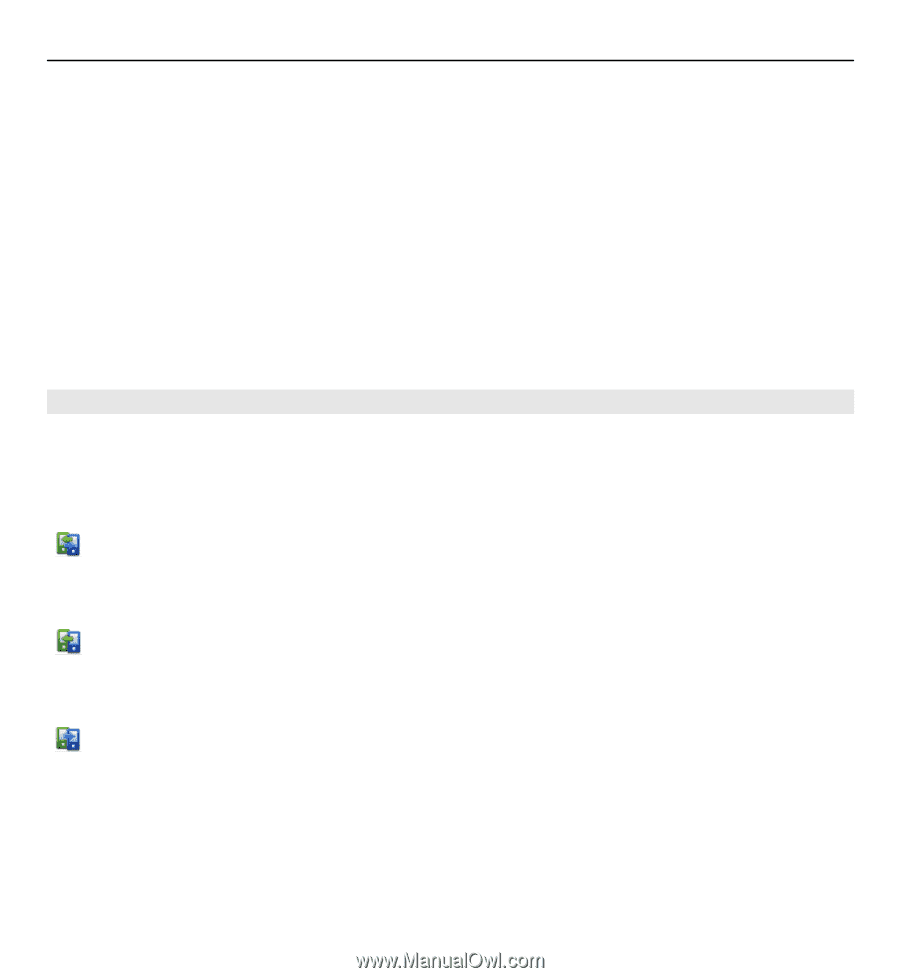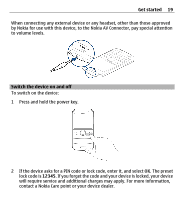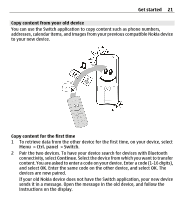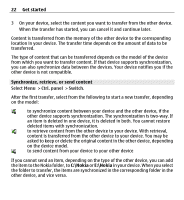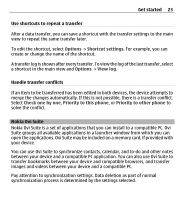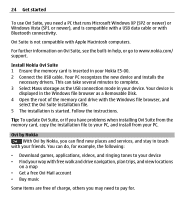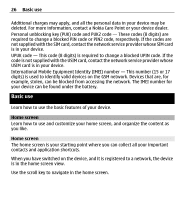Nokia E5-00 Nokia E5-00 User Guide in US English - Page 22
Synchronize, retrieve, or send content, Ctrl. panel, Switch - memory full
 |
View all Nokia E5-00 manuals
Add to My Manuals
Save this manual to your list of manuals |
Page 22 highlights
22 Get started 3 On your device, select the content you want to transfer from the other device. When the transfer has started, you can cancel it and continue later. Content is transferred from the memory of the other device to the corresponding location in your device. The transfer time depends on the amount of data to be transferred. The type of content that can be transferred depends on the model of the device from which you want to transfer content. If that device supports synchronization, you can also synchronize data between the devices. Your device notifies you if the other device is not compatible. Synchronize, retrieve, or send content Select Menu > Ctrl. panel > Switch. After the first transfer, select from the following to start a new transfer, depending on the model: to synchronize content between your device and the other device, if the other device supports synchronization. The synchronization is two-way. If an item is deleted in one device, it is deleted in both. You cannot restore deleted items with synchronization. to retrieve content from the other device to your device. With retrieval, content is transferred from the other device to your device. You may be asked to keep or delete the original content in the other device, depending on the device model. to send content from your device to your other device If you cannot send an item, depending on the type of the other device, you can add the item to the Nokia folder, to C:\Nokia or E:\Nokia in your device. When you select the folder to transfer, the items are synchronized in the corresponding folder in the other device, and vice versa.