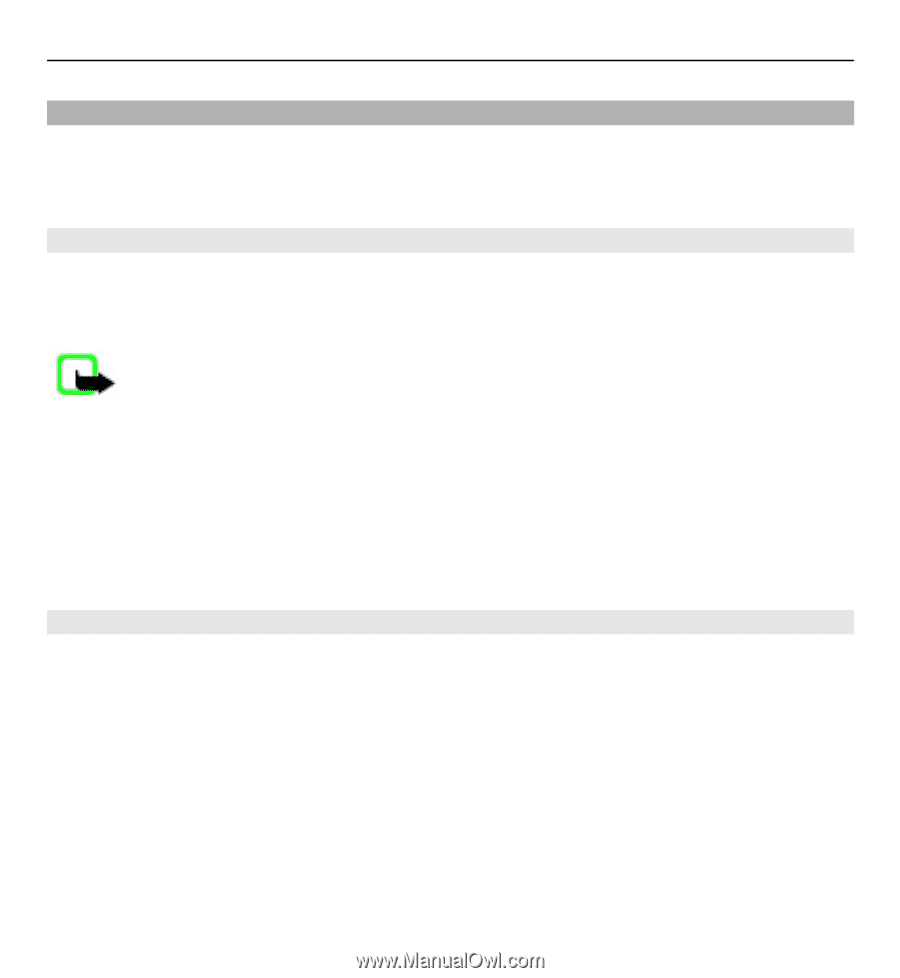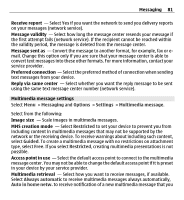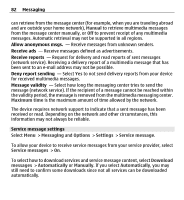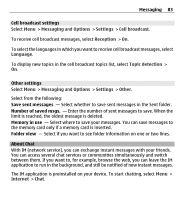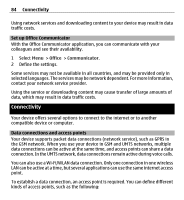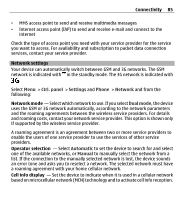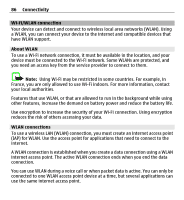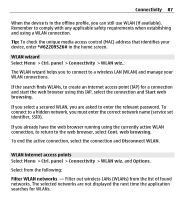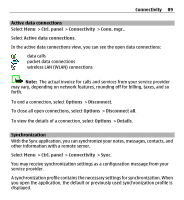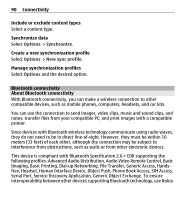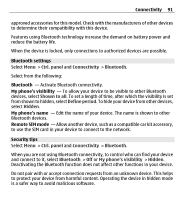Nokia E5-00 Nokia E5-00 User Guide in US English - Page 86
Wi-Fi/WLAN connection, About WLAN, WLAN connections, To use a wireless LAN WLAN connection
 |
View all Nokia E5-00 manuals
Add to My Manuals
Save this manual to your list of manuals |
Page 86 highlights
86 Connectivity Wi-Fi/WLAN connection Your device can detect and connect to wireless local area networks (WLAN). Using a WLAN, you can connect your device to the internet and compatible devices that have WLAN support. About WLAN To use a Wi-Fi network connection, it must be available in the location, and your device must be connected to the Wi-Fi network. Some WLANs are protected, and you need an access key from the service provider to connect to them. Note: Using Wi-Fi may be restricted in some countries. For example, in France, you are only allowed to use Wi-Fi indoors. For more information, contact your local authorities. Features that use WLAN, or that are allowed to run in the background while using other features, increase the demand on battery power and reduce the battery life. Use encryption to increase the security of your Wi-Fi connection. Using encryption reduces the risk of others accessing your data. WLAN connections To use a wireless LAN (WLAN) connection, you must create an internet access point (IAP) for WLAN. Use the access point for applications that need to connect to the internet. A WLAN connection is established when you create a data connection using a WLAN internet access point. The active WLAN connection ends when you end the data connection. You can use WLAN during a voice call or when packet data is active. You can only be connected to one WLAN access point device at a time, but several applications can use the same internet access point.