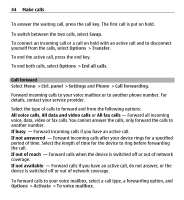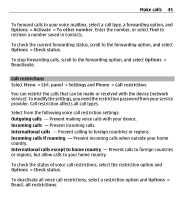Nokia E5-00 Nokia E5-00 User Guide in US English - Page 41
Voice mail, To call your voice mailbox, scroll
 |
View all Nokia E5-00 manuals
Add to My Manuals
Save this manual to your list of manuals |
Page 41 highlights
Make calls 41 Tip: To put an active call on hold, press the call key. To activate the held call, press the call key again. Send Touch tone strings 1 Select Options > Send touch tones. 2 Enter the Touch tone string or search for it from the contacts list. 3 To enter a wait character (w) or a pause character (p), press * repeatedly. 4 To send the tone, select OK. You can add touch tones to the phone number or touch tone field in contact details. End an active call and replace it with another incoming call Select Options > Replace. End all calls Select Options > End all calls. Many of the options that you can use during a voice call are network services. Voice mail Select Menu > Ctrl. panel > Call mailbox. When you open the Voice mail application (network service) for the first time, you are asked to enter the number of your voice mailbox. To call your voice mailbox, scroll to Voice mailbox, and select Options > Call voice mailbox. To call your mailbox in the home screen, press and hold 1; or press 1 and then the call key. Select the mailbox you want to call. To change the mailbox number, select the mailbox and Options > Change number.