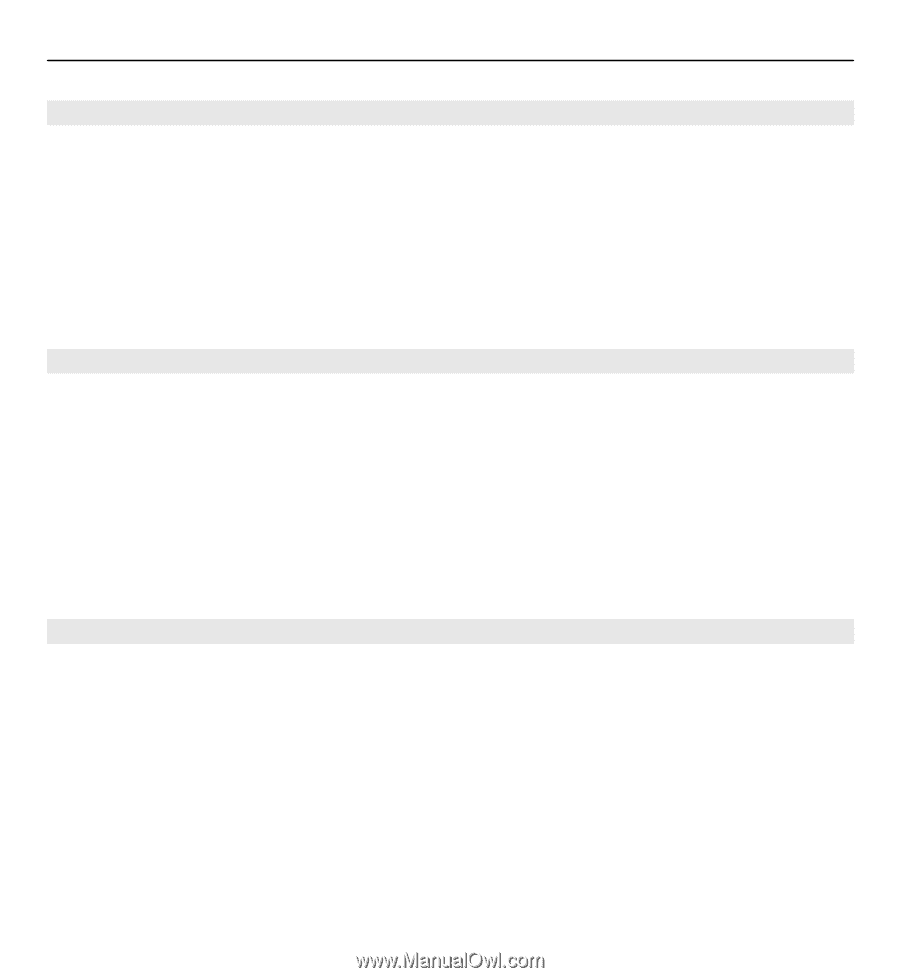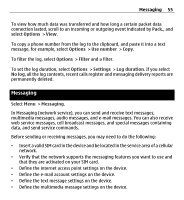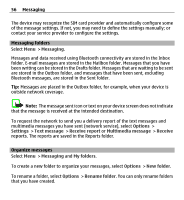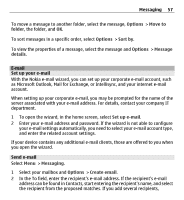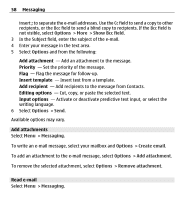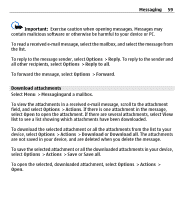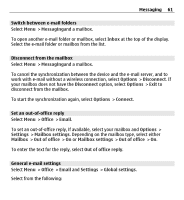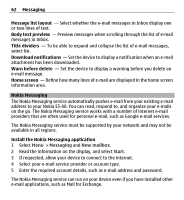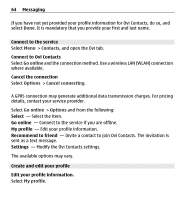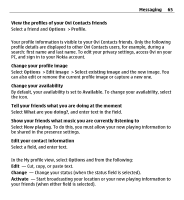Nokia E5-00 Nokia E5-00 User Guide in US English - Page 60
Reply to a meeting request, Search for e-mail messages, Delete e-mails, Accept, Decline, Forward
 |
View all Nokia E5-00 manuals
Add to My Manuals
Save this manual to your list of manuals |
Page 60 highlights
60 Messaging Reply to a meeting request Select Menu > Messagingand a mailbox. Select a received meeting request, Options, and from the following: Accept - Accept the meeting request. Decline - Decline the meeting request. Forward - Forward the meeting request to another recipient. Remove from calendar - Remove a canceled meeting from your calendar. Search for e-mail messages Select Menu > Messagingand a mailbox. To search for items within the recipients, subjects, and body texts of the e-mail messages in the mailbox, select Options > Search. To stop the search, select Options > Stop search. To start a new search, select Options > New search. Delete e-mails Select Menu > Messagingand a mailbox. To delete an e-mail message, select the message and Options > Actions > Delete. The message is placed in the Deleted items folder, if available. If there is no Deleted items folder available, the message is deleted permanently. To empty the Deleted items folder, select the folder and Options > Empty deleted items.