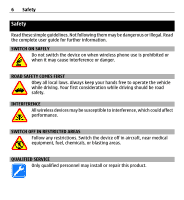Nokia E5-00 Nokia E5-00 User Guide in US English - Page 2
Contents, About Digital Rights Management - unlocked
 |
View all Nokia E5-00 manuals
Add to My Manuals
Save this manual to your list of manuals |
Page 2 highlights
2 Contents Contents Calendar 34 Clock 37 Multitasking 39 Safety 6 Flashlight 39 About your device 7 Network services 8 Make calls 39 About Digital Rights Management 8 Voice calls 39 Battery removing 10 During a call 40 Voice mail 41 Get started 11 Answer or decline a call 42 Keys and parts 11 Make a conference call 42 Insert the SIM card and battery 13 1-touch dial a phone number 43 Insert the memory card 15 Call waiting 43 Remove the memory card 16 Call forward 44 Wrist strap 16 Call restrictions 45 Charge the battery 17 Voice dialing 46 Lock or unlock the keyboard 18 Make a video call 47 Connect a compatible headset 18 During a video call 48 Switch the device on and off 19 Answer or decline a video call 49 Antenna locations 20 Video sharing 49 Nokia Switch 20 Log 53 Nokia Ovi Suite 23 Ovi by Nokia 24 Messaging 55 About Ovi Store 25 Messaging folders 56 Organize messages 56 Access codes 25 E-mail 57 Basic use Home screen One-touch keys Write text Contacts Nokia Messaging 62 26 Ovi Contacts 63 26 Message reader 72 28 Speech 72 29 Text and multimedia messages 73 31 Special message types 78