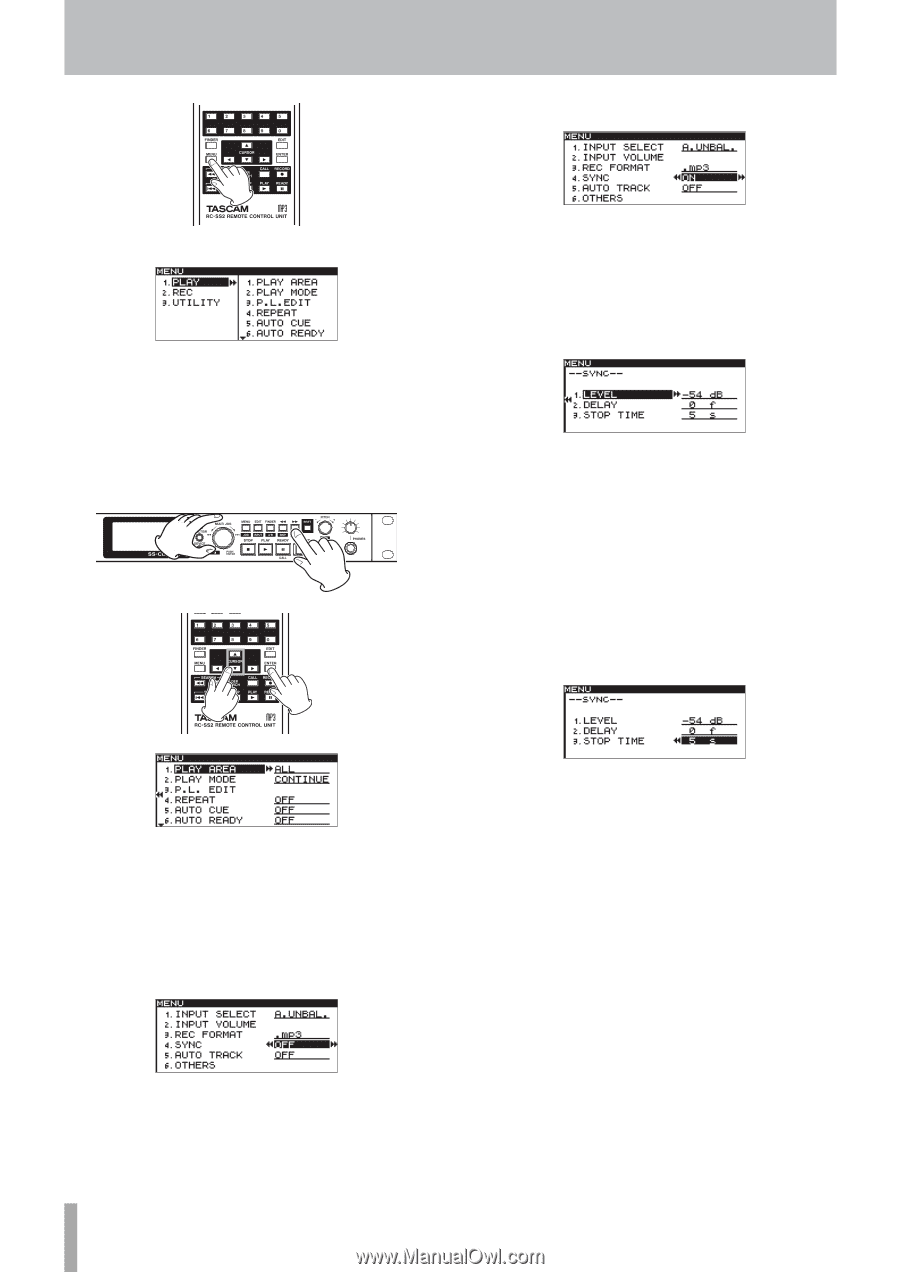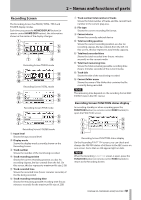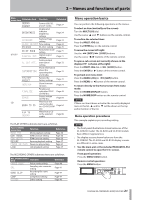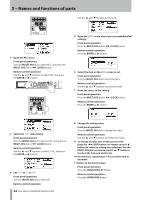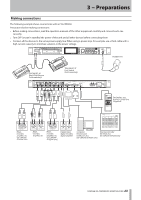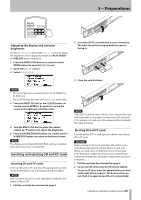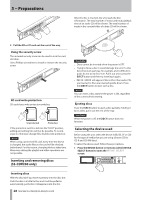TASCAM SS-R200 100 SS-R200 SS-CDR200 Owners Manual - Page 22
Return to the Home Screen., HOME/DISPLAY
 |
View all TASCAM SS-R200 manuals
Add to My Manuals
Save this manual to your list of manuals |
Page 22 highlights
2 − Names and functions of parts Use the 5 and b buttons to select ON. 2 Open the REC menu. Front panel operation: Turn the MULTI JOG dial to select REC, and press the MULTI JOG dial or , [LOCK] button. Remote control operation: Use the 5 and b buttons to select REC, and press the ENTER or t button. 5 Open the SYNC screen where you can make detailed settings. Front panel operation: Press the MULTI JOG dial or , [LOCK] button. Remote control operation: Press the ENTER or t button. 6 Select the item on the SYNC screen to set. Front panel operation: Turn the MULTI JOG dial to select the item. Remote control operation: Use the 5 and b buttons to select the item. 7 Move the cursor to the setting. Front panel operation: Press the MULTI JOG dial or , [LOCK] button. Remote control operation: Press the ENTER or t button. 3 Select the SYNC item setting. Front panel operation: Turn the MULTI JOG dial to select SYNC, and press the MULTI JOG dial or , [LOCK] button. Remote control operation: Use the 5 and b buttons to select SYNC, and press the ENTER or t button. 4 Set SYNC to ON or OFF. Front panel operation: Turn the MULTI JOG dial to select ON. Remote control operation: 22 TASCAM SS-CDR200/SS-R200/SS-R100 8 Change the setting value. Front panel operation: Turn the MULTI JOG dial to change the value. Remote control operation: Use the 5 and b buttons to change the value. 9 To change another item on the same screen, press the m [SKIP] button (or remote control g button) to return to setting item selection. Use the MULTI JOG dial (or remote control 5/b buttons) to select the item you want to set. 10 As necessary, repeat steps 7-9 to set each item as you want. 11 Return to the Home Screen. Front panel operation: Press the HOME/DISPLAY button. Remote control operation: Press the HOME/DISP button.