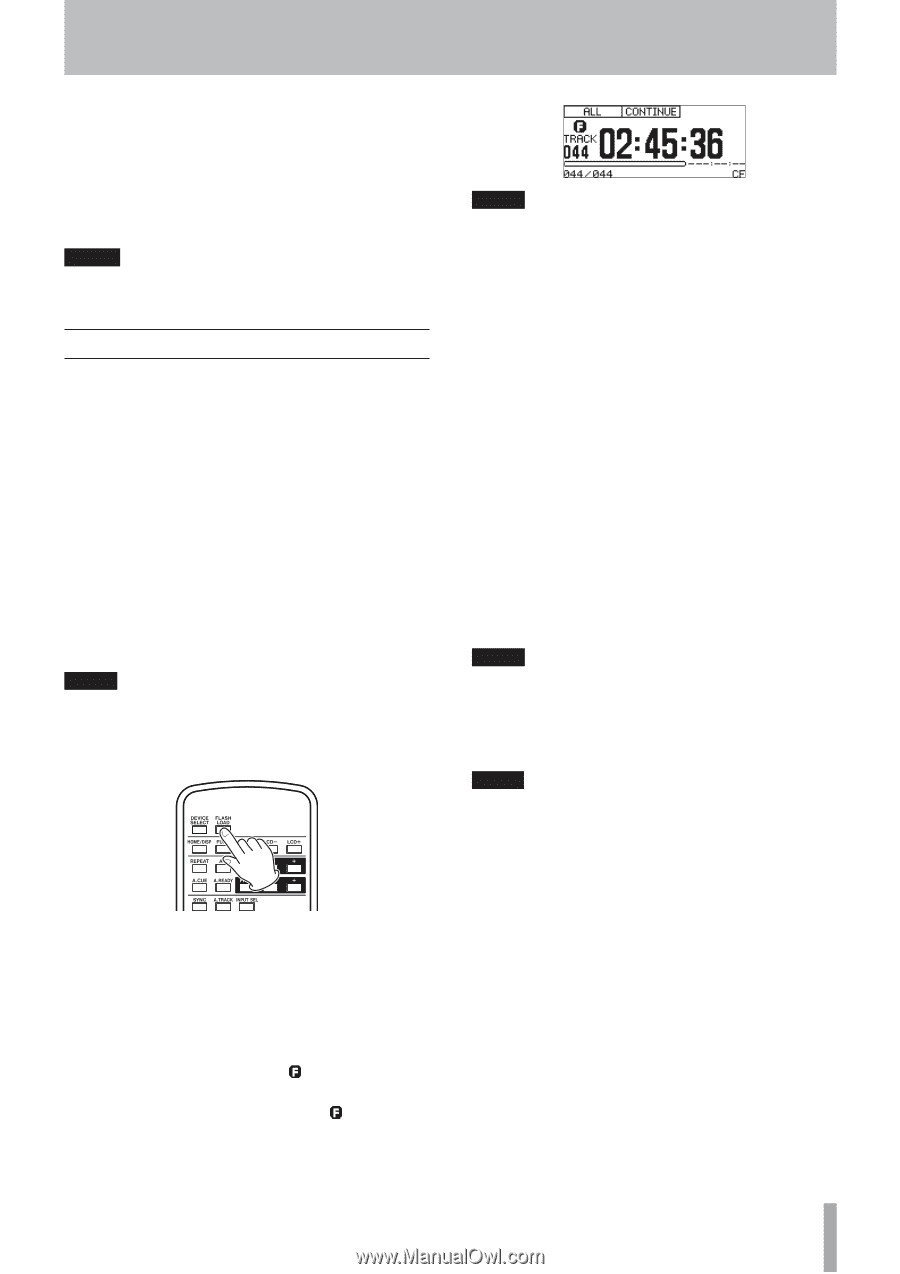TASCAM SS-R200 100 SS-R200 SS-CDR200 Owners Manual - Page 39
Flash start function, SS-CDR200/SS-R200 only.
 |
View all TASCAM SS-R200 manuals
Add to My Manuals
Save this manual to your list of manuals |
Page 39 highlights
4 − Preparations 7 Turn the MULTI JOG dial (or press the remote control 5 and b buttons) to set it to MASTER or SLAVE as appropriate. Options: OFF (default value), MASTER, SLAVE 8 When you have finished making the setting, press the HOME/DISPLAY button (or remote control HOME/DISP button) to return to the Home Screen. NOTE The LINK playback setting is retained even after the power is turned OFF. Flash start function Using the flash start function, you can instantly start playback of tracks that you have registered in advance. The beginnings of up to twenty tracks can be pre-loaded into memory, so that playback can be triggered instantly by a PS/2 or USB keyboard connected to the front panel, or by an external device connected to the parallel connector on the rear panel (SS-CDR200/SS-R200 only) as well as by a TASCAM RC-20 Direct Play Remote (sold separately). 1 Set the play area. (See "Play area" on page 28.) Set the play area as the playlist or folder that contains the tracks you want to flash-start. Make sure that there are no more than twenty tracks. 2 Set the playback mode to CONTINUE or PROGRAM. (See "Playback modes" on page 29.) NOTE You cannot use Flash Load if the play mode is set to RANDOM. 3 When stopped, press the remote control FLASH LOAD button. The unit will successively read the beginning of each track in the play area. The tracks will be read in the order of playback. In other words if the play mode is CONTINUE, the tracks will be read consecutively, starting with the first. If the play mode is PROGRAM, the tracks will be read in the order of the program. While the tracks are being read, the indicator on the home screen will blink. When the tracks have all been loaded, the indicator will stop blinking and stay visible. NOTE • If the playback mode is set to RANDOM and you press the remote control FLASH LOAD button, a CAN'T SELECT warning message pop-up will appear, and the data will not be read. • If the playback mode is set to SINGLE and you press the remote control FLASH LOAD button, the tracks in the play area will be read successively in the same way as for the CONTINUE setting. • If twenty-one or more tracks are registered, data for the first twenty tracks from the beginning will be loaded. 4 When FLASH appears on the Home Screen, you can trigger flash-start playback from a PS/2 or USB keyboard connected to the front panel or from an external device connected to the parallel connector (SS-CDR200/SS-R200 only). If you are using a PS/2 or USB keyboard, you can press CTRL and a function key (F1-F12) to flash-start tracks 1-12 (see "Keyboard operation list" on page 74.). If you are using the external parallel connector, you will be able to flash-start tracks 1-20 (See "Using the parallel connector" on page 76.) NOTE Tracks to be flash started must have the same sampling frequencies. If a track with a different sampling frequency is detected while loading the tracks, -- error -- and FLASH LOAD appear on the display, and the unit will cancel track loading. TIP By setting the play area to PLAYLIST and selecting a playlist that contains only the tracks that you want to flash-start as the current playlist, you can efficiently use the flash start setting for the desired tracks (see "Play area" on page 28 and "Editing the playlist (USB/SD/CF media only)" on page 60). TASCAM SS-CDR200/SS-R200/SS-R100 39